What Do You Want from Data Analytics?
We’ve done a lot of research on this question, and we’ve compiled that research into a list of the most critical benefits organizations are looking for in terms of business intelligence (BI) systems that provide data analytics.
In general, our research indicates that businesses are looking for a business solution, not a data solution. Business leaders want the ability to do self-service data exploration and discovery. They want to look at advanced analytics, build their own models, and understand what the data is telling them about their business.
You will probably find one or more of the things on this wish list are on your list of things you want from your data analytics. If you haven’t had a chance to conduct a survey in your organization, you can use this list to understand what some or all your customers will want you to provide in a business intelligence system that is based on analytics. They may not understand the underlying issues, but they want the overall benefit.
-
Self-Service
Customer expectations are changing for all types of businesses, and self-service is at the top of many customers’ list. Your customers are no different. They don’t want to wait for an IT developer to create a report, they want to be power users and develop their own reports.
Obviously, there are things you’ll need to put in place to govern that activity. But, we talk to a lot of businesses that have a main goal of determining how to let users do that. They’re looking for ways to add a semantic layer on top of the data to allow users to generate reports concerning financial data, operational data, or a combination of the two.
-
A Single Source of Truth
You’re going to need to have data integrated into a single trusted data source as the foundation of data analytics for your customers. You know that if the data isn’t good quality and if it isn’t the right information at the right detail level, you’re not going to be able to provide insightful information.
And that’s true whether you’re working on-premises or in the cloud, whether you’re using an Extract, Transform, and Load (ETL) process or an Extract, Load, and Transform (ELT) process. You can’t underestimate the importance of data governance so that you know where the data comes from, and you can bring it all together in one data source with confidence. It doesn’t need to be a monolithic governance structure, but things need to be in place to ensure the quality of the data.
-
Answers to Questions Across Business Processes
Your customers want to be able to answer questions such as:
- What operational aspects drive financial aspects?
- If I reduce costs in one area, what will happen to other areas?
- If I could increase or reduce my lead time from a logistics standpoint, what would be the impact on the business?
- If I develop new products, or change the pricing of existing products, what would be the impact on profitability?
- What can I do to drive my business forward?
-
The Need to Evaluate Both Structured and Unstructured Data
There is a wide variety of both structured and unstructured data in any business. But, take social media and web-based data for an example. Your customers may want to use social media data to understand how products are working in the real world. Whether the data on social media is positive or negative, they want to use that data to get greater insight as to whether customer feedback was related to:
- Product quality
- Product design
- Flexibility of use
- Pricing
-
Insight into Anyone Who Touches the Business
Your customers want to know who they are dealing with in all the various roles that impact your decisions. For example, they want to know who the customers are and who the suppliers are. They want hints on how to establish strong relationships with those people to drive results, and how to take advantage of those relationships.
-
Flexible Systems
Your customers will want systems that are easily scalable. They want fast response. They want to be able to change the business model and see the effect on the business. Acquiring another business is one example, and the pandemic is another.
When the pandemic hit, your customers would want to project the business impact if everyone had to stay home, or started working from home, or if your customers’ buying patterns changed, or if the percent of online buying increased. They’d want reports that could help them determine what the impact would be and how to react to it.
If you are challenged by meeting some of these requirements, Datavail experts can help you determine how to proceed. Contact us to discuss how you can take your business intelligence to the next level.
Read This Next
A Panoramic View of Cloud Analytics
The driver for moving analytics to the cloud is the business imperative to stop using data as a way to gauge what is happening in your business, and start using analytics to answer questions that will grow your business.
The post What Do You Want from Data Analytics? appeared first on Datavail.
Exploring the Possibilities of Babelfish for Aurora PostgreSQL
You want to use the powerful AWS platform, but your organization is too invested in Microsoft SQL Server applications or lacks the resources to migrate legacy databases. The good news is that you don’t need to choose between the two technologies or go through a painful re-architecting process if you use Babelfish for Aurora PostgreSQL.
Imagine if you can have PostgreSQL Aurora as your database backend but:
- You can continue to use your legacy application code written for the SQL Server
- Your client driver continues to be related to the SQL Server
- All your new developments can be written directly to the PostgreSQL Aurora
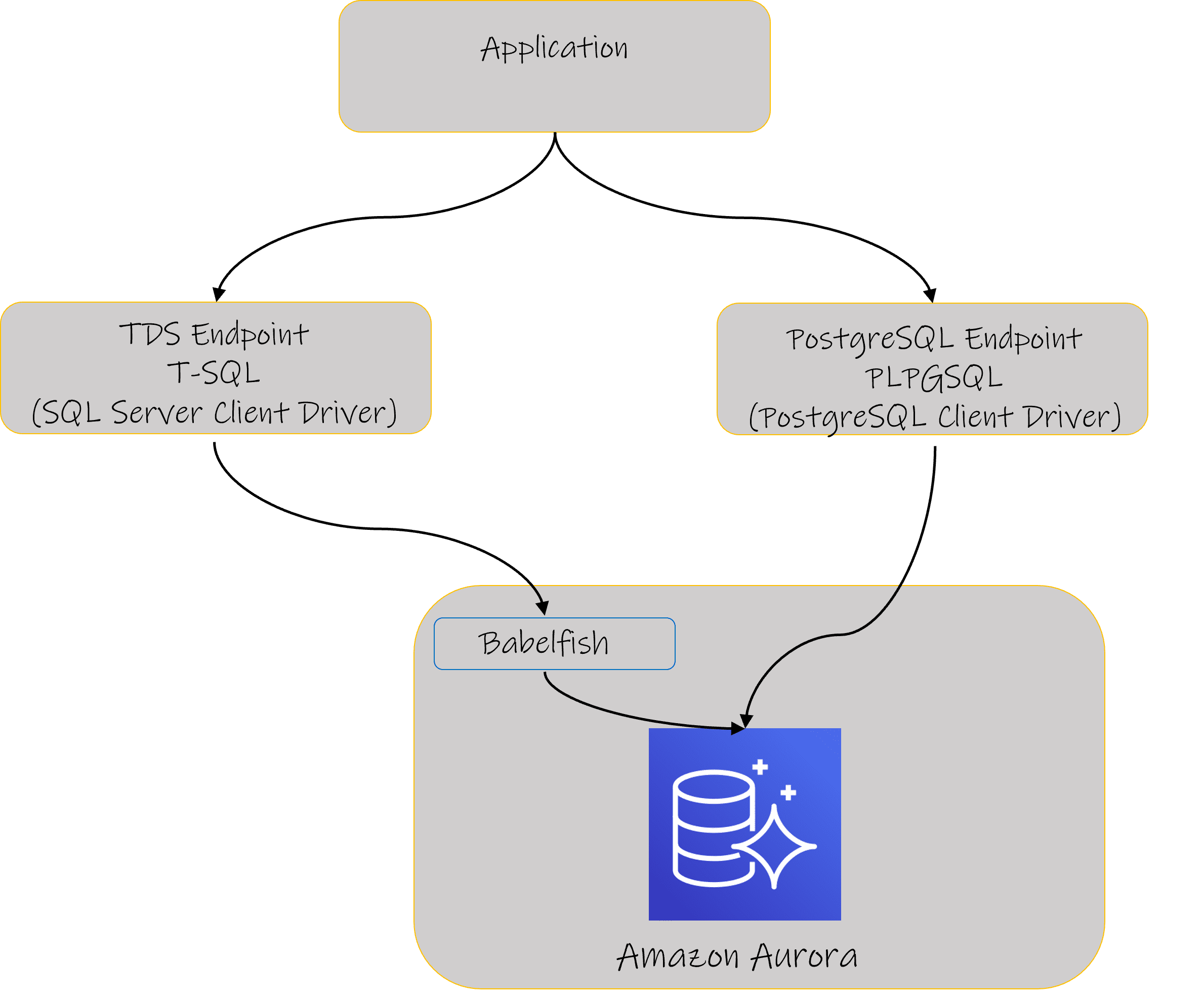
What is Babelfish for Aurora PostgreSQL?
AWS services like the schema conversion tool (SCT) and the database migration services (DMS) can be used for migrating existing SQL Server schema and data to Aurora PostgreSQL but it is often more effort and time-consuming tasks for migrating application code to be compatible with Aurora PostgreSQL.
Amazon recently released a new AWS service called Babelfish that acts as a translation layer. When you use it alongside an Amazon Aurora PostgreSQL instance, you can have the database understand the Microsoft SQL Server application commands. This translation layer places a significant emphasis on correctness and data fidelity, so your applications work the same as they would in their original environment. Babelfish is also available as an open-source tool with an Apache 2.0 license.
Babelfish works by translating T-SQL, the specific SQL dialect that Microsoft SQL Server uses, and it supports that technology’s communications protocol. It also includes stored procedures, data types, cursors, functions, triggers, and catalog views used by SQL Server. Babelfish supports applications that are based on SQL Server 2014 and up.
You only have to make a few code changes to your SQL Server applications with this layer in place. This functionality is exceptionally helpful when you have legacy applications you’d like to migrate to the cloud because of the time and effort involved in rewriting application code.
Babelfish is included in your Amazon Aurora subscription, so you pay nothing for this service. Setting it up is a simple process and takes place within the Amazon RDS management console. You still need to take your SQL Server data through a migration process, but you can use AWS Database Migration Service (DMS) to quickly move your data and schema to the new instances.
The Benefits of Babelfish for Aurora PostgreSQL
Using Babelfish for Aurora PostgreSQL transforms your legacy SQL Server database and application migrations in many ways:
- Speeds up migrations: You eliminate an especially time-consuming database migration step when all of your applications need only minor changes to use Aurora. You can get up and running on the new platform at a much faster pace thanks to the reduced complexity of this process, alongside helpful automated tools such as DMS to streamline the rest.
- Reduces the risk of migrations: The fewer changes you need to make to your SQL Server applications, the less likely it is that errors occur. A less complex migration process also controls risk since you have fewer moving parts that could cause a problem.
- Lets you use your current tools: You don’t have to switch many of the tools you currently use with SQL Server. Babelfish uses PostgreSQL’s APIs, so you can continue to use your tools post-migration.
- Decreases your development team’s workload: Your development team can focus on creating new applications for the cloud rather than spending their valuable time rewriting legacy software.
- Reduces migration costs: The full cost of your SQL Server to Aurora PostgreSQL migration is kept under control when you no longer need to rewrite existing code bases. You also get to move away from SQL license fees with this AWS service, which can be a significant expense.
- Freedom to migrate and innovate: Once you migrate to Babelfish for PostgreSQL Aurora, you can continue converting SQL Server modules/codes to PostgreSQL compatible at your own pace. In parallel all your new functionalities and developments can be on PostgreSQL code side-by-side with your current T-SQL code.
Getting the Most Out of Your SQL Server to Aurora PostgreSQL Migration
Moving from on-premises SQL Server databases to a cloud-based Aurora PostgreSQL instance is a big change. To ensure that you’re maximizing the value of your cloud investment, work with an experienced AWS specialist like Datavail. We have over 1,000 DBAs and data experts ready to help you along your cloud journey. Contact us to learn more.
Read This Next
Amazon Aurora Optimization Offer
As the complexity of modern database deployments increases more enterprises are deploying MySQL and PostgreSQL within Database as a Service (DBaaS) environments such as Amazon Aurora.
The post Exploring the Possibilities of Babelfish for Aurora PostgreSQL appeared first on Datavail.
Top 6 Features of Oracle Cloud Financials
It’s been almost a decade since Oracle Cloud ERP hit the stands in 2012. As one of the earlier cloud service options for the financial industry, it has built up an eclectic client base over the years from SMBs to major institutions like Thomson Reuters and Bank of America. Within Cloud ERP, there are nine modules companies can invest in, each of which provide different services to different business units across an enterprise.
Today, we’ll discuss Oracle Cloud Financials, a widely used module that modernizes accounting and speeds the pace of financial processes for companies across the globe. Cloud Financials enables organizations to close the books faster, process invoices with simplicity, manage revenue, and improve cash flow all from one application. But how? Let’s look at the top six features of Oracle Cloud Financials that deliver the biggest business benefits.
1. Close Manager
Reducing the monthly close cycle is top-of-mind for most financial professionals – and Oracle Cloud Financials can help speed the process. Close Manager offers a visual representation of the close process from start to finish across the entire organization. It automatically identifies subledgers that are not closed and employs real-time monitoring to identify changes in account balances. The account monitor also compares existing data against a baseline to identify any anomalies that might exist so you can step in and manage them.
2. Touchless Supplier Invoice Processing
Cloud Financials takes the strain out of processing invoices. With touchless invoice processing, Intelligence Document Recognition (IDR) completes and validates your invoices using the latest recognition technology. In addition, you receive real-time alerts notifying you of any issues or exceptions that might come up in the process. A comprehensive display of all transactions and single-click approvals or releases relieve you of the time and effort of sorting through these invoices one-by-one.
3. Self-service Customer Billing
These days, customers expect a seamless billing and paying experience that can be completed with minimal effort. Cloud Financials offers a self-service solution where customers can manage their accounts, view bills, and contact customer service all from the comfort of their digital device of choice. From the organizational side, you can highlight notable transactions directly in the work area and use the credit management portal to look up customer credit profiles and reviews.
4. High-performing Collections
Digging further into customer analysis and billing, Cloud Financials allows you to score your customers based on their ability to pay. From there, you can automate your payment request letters and calls to collections agents. You can also assign automated and manual tasks to put your collection strategy into action. See all of your collections data in one place in the collections manager dashboard where you can pull your most valuable KPIs and assess the health of your receivables.
5. Expense Matching
This might seem like a small feature, but it packs a big punch. With expense matching, your application prepopulates expenses originating from credit card transactions so it’s easy to then match them with the corresponding receipts. You can also enter receipts using an iPhone or Android, or use the digital assistant to enter them using voice or text.
6. Fast Reporting
Good reporting is the hallmark of good financial management. Without reports you can rely on, you run the risk of delivering data to your executives that doesn’t reflect the challenges and successes your company is experiencing. Cloud Financials delivers reports with pre-aggregated financial information that can be viewed from a configurable and customized dashboard. You can analyze general ledger account balances across multiple dimensions and use several chart types and interactive tools to view the data. And, of course, as is standard this day and age, you can view your reporting from your mobile device.
Final Thoughts
As a popular module of the Oracle Cloud ERP suite of applications, Oracle Cloud Financials has a lot to offer organizations of all sizes. From faster invoice processing to automated expense matching to comprehensive interactive dashboards, this cloud software can deliver business benefits that are worth the investment.
It’s one thing to read about the upside of Oracle Cloud ERP applications – it’s another to see it in action. One Datavail client that invested in Oracle Cloud Financials was able to speed financial processing, automate data capture, and increase the security of their financial data simply by asking our experienced ERP team to set up features and modules of the software they didn’t know how to implement. This situation is common and leaves companies with tedious processes that could be easily ameliorated from within their own application.
To read more about this story and learn how you can take full advantage of your cloud applications, download our case study, “Community Lender Improves Process Speed and SOX Compliance with Oracle Cloud ERP.”
If you’ve made the move to Oracle Cloud ERP already, you likely already understand the value of each of these application features. If you haven’t, you have a few additional reasons to make the move. Regardless of whether you are pre- or post-implementation, Datavail’s Cloud ERP Team can help. Contact us to discuss how we can help you make the most of your investment.
The post Top 6 Features of Oracle Cloud Financials appeared first on Datavail.
Rittman Mead Sponsor Fastnet Entry 2021 Part 2
It started well… we left the pontoon in strong winds and heavy rain. Before the start of Fastnet everybody has to sail past an entry gate with storm sails or equivalent flying. The winds were strong enough to sail with them and a bit of engine assist so we enjoyed a two hour wet and windy sail to Cowes.

Having passed through the entry gate we headed back down wind and put the storm sails away. We put two reefs in the main and headed back towards the start line. Unfortunately shortly after we collided with another race boat.
Nobody is hurt but the boats are damaged and we had to retire.
There is a huge amount of preparation and planning put into entering and starting these events. Training, qualifying miles meticulous boat preparation, routing, monitoring weather, victualing. To end the race is a terrible blow.
Why Companies Are Moving Their Analytics to Oracle Cloud
More and more organizations are moving their analytics to the cloud—and Oracle is one of the most popular destinations. In a November 2020 ranking by Cloud Wars, Oracle was the second fastest-growing cloud vendor with an estimated quarterly revenue growth of 33 percent, behind only Google Cloud.
Looking to move your own analytics workflows to Oracle Cloud? As an Oracle Platinum Partner, Datavail has the skills and experience that companies need to make their next Oracle cloud analytics migration a success. Below, we will go over the benefits of running analytics in the Oracle Cloud, as well as some tips, tricks, and best practices for an Oracle cloud analytics migration.
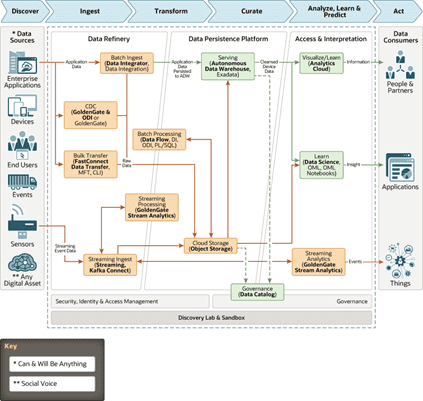
The Benefits of Analytics on Oracle Cloud
Choosing the right cloud analytics partner is an essential part of a successful migration—so why Oracle Cloud? Migrating analytics to the Oracle cloud has the following benefits:
- Lower IT costs: By saving money on expenses such as on-premises hardware, software licenses, and ongoing support and maintenance, many organizations find that cloud analytics is significantly more cost-effective.
- Increased scalability and flexibility: Instead of running up against hardware constraints, organizations can make their analytics workloads more scalable and flexible by migrating to the cloud. Oracle Cloud Analytics makes it easy for users to scale their usage of Oracle Compute Units (OCPUs) up or down as necessary.
- Data backup and business continuity: Backing up your business-critical information using Oracle Database Backup Cloud Service is essential for recovering quickly from data loss or disaster.
Tips and Tricks for Moving Analytics to Oracle Cloud
While there are many advantages of Oracle cloud analytics, moving your analytics platform to the cloud is not as easy as just snapping your fingers. Below, we offer some advice and best practices for an Oracle cloud analytics migration.
- Start simple
The Oracle cloud ecosystem is vast, encompassing a wide range of services—just getting started can be intimidating and confusing. By starting small and simple with a pilot project, you can rack up a few “quick wins” that will convince key stakeholders of the benefits of an Oracle cloud migration.
- Take full advantage of the Oracle ecosystem
That said, there is no shortage of synergies in the Oracle ecosystem that your organization can realize when you do ramp up your use of the Oracle cloud.
One of Datavail’s clients, a healthcare and pharmaceutical company, was originally facing substantial barriers to effective data management and reporting. Although the client was using Oracle NetSuite cloud software for enterprise resource planning (ERP), the software’s output was simply dumped in Excel.
Datavail helped the client build a scalable financial reporting repository in Oracle Analytics Cloud (OAC) that allows for ad hoc queries and drill-through analyses, getting smarter business insights from their data. In addition, the client now uses other Oracle tools such as Oracle Smart View and Oracle Data Visualization Desktop (DVD) for sharing and visualizing the outputs of their ETL process.
- Use Oracle migration tools
Oracle’s ecosystem also extends to its cloud migration tools. For one, Oracle offers cloning tools for “lift and shift” migrations that copy data and applications to the cloud without modification. Meanwhile, Oracle GoldenGate Cloud Service is used for real-time replication of information mission-critical databases that can’t suffer downtime during the migration. The right Oracle migration partner can help advise you on the steps to take and the best tools to use throughout your move.
How Datavail Can Help
Datavail is an Oracle Partner, with years of experience helping businesses migrate to the Oracle cloud. We have the knowledge and skillset to make your next Oracle cloud migration a success. Our suite of Oracle cloud migration services includes:
- Selecting the right cloud technologies for your business.
- Completing a cloud readiness assessment of your organization.
- Developing a cloud migration roadmap with an appropriate timeline.
- Creating a total cost of ownership (TCO) estimate and deploying a proof of concept.
- Uplifting analytics solutions from on-premises to the cloud.
- Providing ongoing cloud support, maintenance, and management.
Conclusion
Want to see the benefits of moving your analytics to Oracle Cloud for yourself? Get in touch with Datavail’s team of cloud migration experts today for a chat about your business needs and objectives—or download our white paper “Across the Continent with Cloud Analytics” to see how 8 of our clients have leveraged cloud analytics to their advantage.
The post Why Companies Are Moving Their Analytics to Oracle Cloud appeared first on Datavail.



