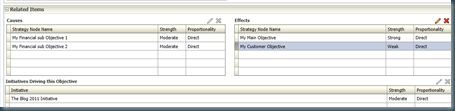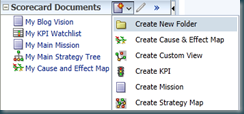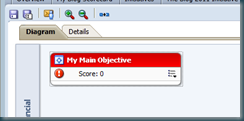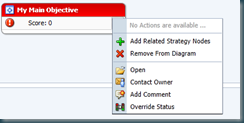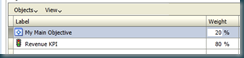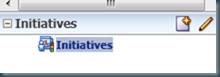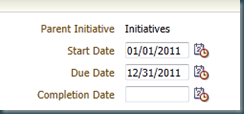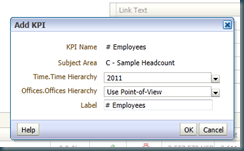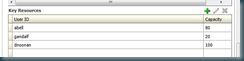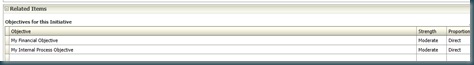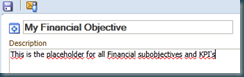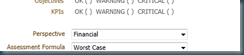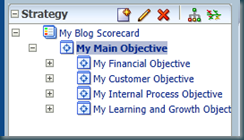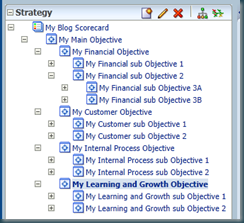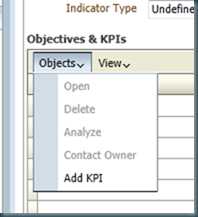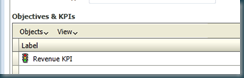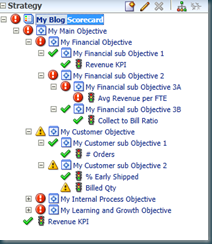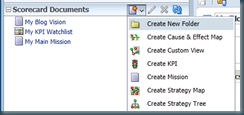Tag Archives: OBIEE 11g
OBIEE11g Scorecarding Part 6
Look here for:
- Part 1 Vision Document
- Part 2 Mission Statement & Perspectives
- Part 3 Watchlist & Objectives
- Part 4 Goals & Startegy Tree
- Part 5 Startegy Tree Assesment Formula, Initiatives
Besides the strategy tree OBIEE offers the possibility to create and Cause and Effect or Fishbone chart.
Cause and Effect chart:
Go to your strategy objective
In the related items part drag the Causes, Effects and Intiatives
In Scorecard Documents select Create Cause & Effect Map
Drag in the objective you want tot process.
And save the map.
An other feature is the Strategy Map.
Strategy Map:
Scorecard documents >> Strategy Map:
Drag you main objective to the map
Select Add Related Strategy Nodes:
Rearrange them and add extra dependencies
Till Next Time
OBIEE11g Scorecarding Part 5
Look here for:
STRATEGY TREE ASSEMENT FORMULA:
By default the OBIEE strategy is based on a worsted case scenario.
In practise KPI’s are weighted against each other.
Open the top objective pane, locate the assessment formula and change it to weighted
Change the weight of the KPI’s relative to each other
Check the strategy tree:
Let’s create some initiatives:
Initiatives:
“Initiatives are time-specific tasks or projects that are necessary to achieve objectives. As such, you can use initiatives that support objectives as milestones as they reflect progress toward strategy targets”
Click the new document symbol.
Enter the name and description
Add the start and due date
add the KPI’s and pin them if necessary.
Add any key resources for this initiative
Drag the related objectives for this initiative into the related items section
Till Next Time
OBIEE11g Scorecarding Part 5
Look here for:
STRATEGY TREE ASSEMENT FORMULA:
By default the OBIEE strategy is based on a worsted case scenario.
In practise KPI’s are weighted against each other.
Open the top objective pane, locate the assessment formula and change it to weighted
Change the weight of the KPI’s relative to each other
Check the strategy tree:
Let’s create some initiatives:
Initiatives:
“Initiatives are time-specific tasks or projects that are necessary to achieve objectives. As such, you can use initiatives that support objectives as milestones as they reflect progress toward strategy targets”
Click the new document symbol.
Enter the name and description
Add the start and due date
add the KPI’s and pin them if necessary.
Add any key resources for this initiative
Drag the related objectives for this initiative into the related items section
Till Next Time
OBIEE11g Scorecarding Part 4
If you have read Part 1, Part 2 and Part 3 you will now have a Vision, a Mission, Perspectives, a KPI watch list and a main objective.
Next we need to define the Goals within the main objective.
OBJECTIVE GOALS
Activate “My Main Objective” and press the new document symbol:
Enter the name and description for the Financial Objective
Set the perspective to financial.
Do the same for “Customer”, “Internal Process”, “Learning and Growth” and any additional perspectives.
You can add "tree like” sub objectives if needed:
Now we can add out KPI to our (sub) objective’s:
Click Add KPI’s and select the right KPI
The Same KPI can be used in several branches.
If all the KPI’s and objectives are in place you can create a strategy tree.
STRATEGY TREE
Select the highest level of the scorecard, Scorecard Documents, Create Strategy Tree.
Open all the branches and and save it.
Till Next Time
OBIEE11g Scorecarding Part 4
If you have read Part 1, Part 2 and Part 3 you will now have a Vision, a Mission, Perspectives, a KPI watch list and a main objective.
Next we need to define the Goals within the main objective.
OBJECTIVE GOALS
Activate “My Main Objective” and press the new document symbol:
Enter the name and description for the Financial Objective
Set the perspective to financial.
Do the same for “Customer”, “Internal Process”, “Learning and Growth” and any additional perspectives.
You can add "tree like” sub objectives if needed:
Now we can add out KPI to our (sub) objective’s:
Click Add KPI’s and select the right KPI
The Same KPI can be used in several branches.
If all the KPI’s and objectives are in place you can create a strategy tree.
STRATEGY TREE
Select the highest level of the scorecard, Scorecard Documents, Create Strategy Tree.
Open all the branches and and save it.
Till Next Time