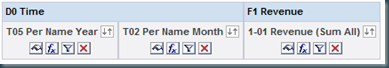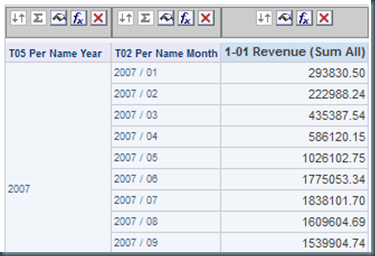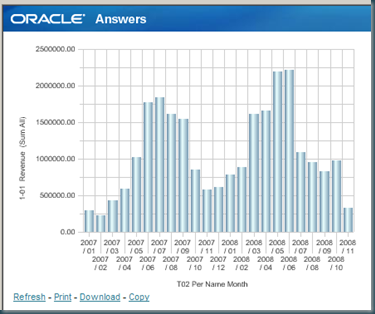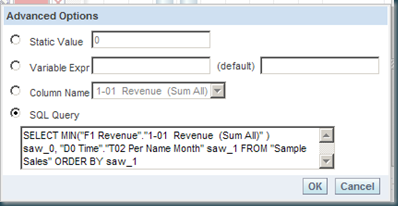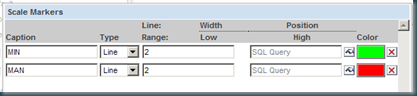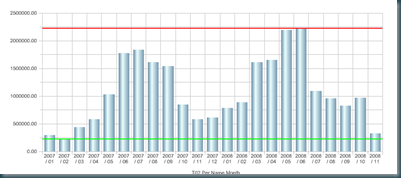Tag Archives: Obiee
Obiee – A special subject area to handle the dashboard parameters prompts
Obiee – How to suppress detail rows of a master group in a pivot view ?
Obiee – How to mix string and number data type in one column and get a sum ?
OBIEE Using SQL based scale makers
Recently on my question page I was asked to make a step by step example on how to use SQL based scale markes in a graph.
Let's start with a simple report based on the sample sales repository:
And put it in a vertical bar graph:
If we want to add a scale marker goto the ![]() axis scaling menu and press
axis scaling menu and press 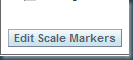 Edit Scale markers, press add:
Edit Scale markers, press add: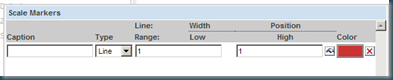
Now the trick is to enter an SQL statement for which the first column gives back the value you want to use for your scale marker. In this case:
SELECT MIN("F1 Revenue"."1-01 Revenue (Sum All)" ) saw_0, "D0 Time"."T02 Per Name Month" saw_1 FROM "Sample Sales" ORDER BY saw_1
Do the same for the MAX marker:
SELECT MAX("F1 Revenue"."1-01 Revenue (Sum All)" ) saw_0, "D0 Time"."T02 Per Name Month" saw_1 FROM "Sample Sales" ORDER BY saw_1
Play around with the Marker caption, color en line width:
And have a look at the results:
Till Next Time
OBIEE OBI – Forum Live
Dutch only this time:
3 Juni is het weer zover, de tweede versie van OBI Forum Live.
Zoals u waarschijnlijk al gehoord hebt zijn de eerste sprekers al bekend; Mark Rittman (RittmanMead) en Emiel van Bockel (Centraal Boekhuis).
Wij zoeken natuurlijk nog veel meer boeiende sprekers.
Dus heeft u een goed verhaal over uw uitdagingen met OBI - EE en wil u die met de rest van de Nederlandstalige gebruikers delen, neem dan even contact op: john punt minkjan at ciber punt nl of +31 (0)40 - 232 90 90
Tot 3 juni