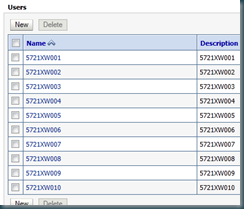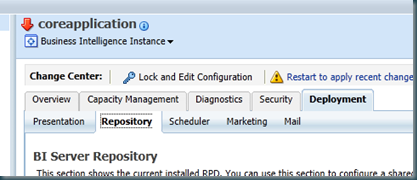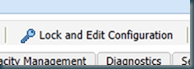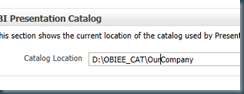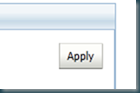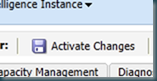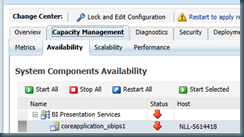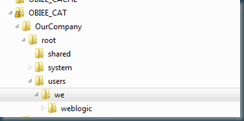Tag Archives: Obiee
OBIEE Catalog for large organisations part 2
In OBIEE Catalog for large organisations part 1 I showed you how to set up a catalog for large organisation following the OBIEE documentation. But still you might run into trouble.
Take a large energy firm which supplies there customers with some reporting on there energy consumption. They serve about 90.000 homes. Each home is an account, each account is based on the Dutch postal code system. >>zip_code+house_number<< (fi: 5721XW002).
The code is roughly divided into 4 part; The first 2 numbers are the post district area, the next 2 are the city area, the 2 letters are the street(side), the 3 number indicated the house number (optionally there might be a suffix)
If we only ‘hash’ the catalog by the first 2 characters you still run into trouble since there are roughly 20.000 houses in the 57xx postal code area.
A solution might be to change the 2 into a 5. This will ‘hash’ the first 5 characters. (yes, theoretically you might still run into trouble, but luckily not every possible postal code is issued and not every street has a 999 houses ![]() )
)
Remember this setting has to be made BEFORE the first user log on to the catalog!
Till Next Time
OBIEE 10.1.3.4.2 released
The new (and final?) release of OBIEE 10G is in.
You can download it here:
http://www.oracle.com/technetwork/middleware/bi-enterprise-edition/downloads/business-intelligence-10g-165415.html
Still they managed to put in some new features and enhancements : check out chapter 14: http://download.oracle.com/docs/cd/E10415_01/doc/bi.1013/e10416.pdf
Might be worth the trouble if you don’t want to go to 11g just yet.
Till Next Time
OBIEE 10.1.3.4.2 released
The new (and final?) release of OBIEE 10G is in.
You can download it here:
http://www.oracle.com/technetwork/middleware/bi-enterprise-edition/downloads/business-intelligence-10g-165415.html
Still they managed to put in some new features and enhancements : check out chapter 14: http://download.oracle.com/docs/cd/E10415_01/doc/bi.1013/e10416.pdf
Might be worth the trouble if you don’t want to go to 11g just yet.
Till Next Time
OBIEE Catalog for large organisations part 1
Organisations tend to grow… The chance that an organisation of 50 persons will be 4000 in the next 5 years is small but it’s there. The chance that 3.500 persons will become 4.000 can be called reasonable.
Plan your catalog for growth! This needs to be done from the moment you start with OBIEE. If you think that the number of users of the system will become more then 4.000 in the next 5 years (debatable the typical live span of a BI system), you need to tell the system know! The magical number 4.000 is caused by (inherited) limitations of disk file systems.
First bring down the presentation server (if it’s up…):
EM > Business Intelligence > coreapplication > capacity management > Availiabilty
Next open the instanceconfig.xml in a text editor (<<BI_HOME>>\instances\instance1\config\OracleBIPresentationServicesComponent\coreapplication_obips1)
locate the catalog tags and add : <HashUserHomeDirectories>2</HashUserHomeDirectories>
NOTE: sometimes this number needs to be higher:
see: OBIEE Catalog for large organisations part 2 (published soon..) ==> http://obiee101.blogspot.com/2011/08/obiee-catalog-for-large-organisations.html
Goto the BI deplyment directory in the enteprise manager:
Press lock and edit configuration:
Enter a new for your NEW catalog:
Press Apply:
Press Activate Changes:
Go back to capacity management and start the presentation server:
(you might need to reboot the whole system, due to cache settings):
Till Next Time.
OBIEE Catalog for large organisations part 1
Organisations tend to grow… The chance that an organisation of 50 persons will be 4000 in the next 5 years is small but it’s there. The chance that 3.500 persons will become 4.000 can be called reasonable.
Plan your catalog for growth! This needs to be done from the moment you start with OBIEE. If you think that the number of users of the system will become more then 4.000 in the next 5 years (debatable the typical live span of a BI system), you need to tell the system know! The magical number 4.000 is caused by (inherited) limitations of disk file systems.
First bring down the presentation server (if it’s up…):
EM > Business Intelligence > coreapplication > capacity management > Availiabilty
Next open the instanceconfig.xml in a text editor (<<BI_HOME>>\instances\instance1\config\OracleBIPresentationServicesComponent\coreapplication_obips1)
locate the catalog tags and add : <HashUserHomeDirectories>2</HashUserHomeDirectories>
NOTE: sometimes this number needs to be higher:
see: OBIEE Catalog for large organisations part 2 (published soon..) ==> http://obiee101.blogspot.com/2011/08/obiee-catalog-for-large-organisations.html
Goto the BI deplyment directory in the enteprise manager:
Press lock and edit configuration:
Enter a new for your NEW catalog:
Press Apply:
Press Activate Changes:
Go back to capacity management and start the presentation server:
(you might need to reboot the whole system, due to cache settings):
Till Next Time.