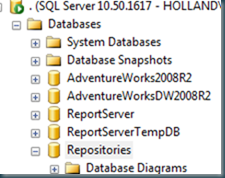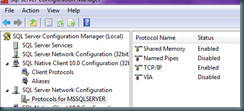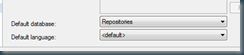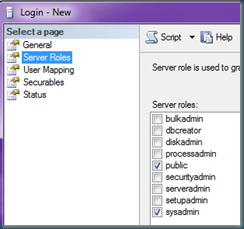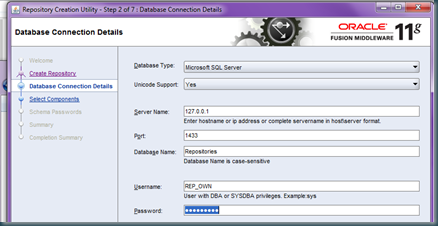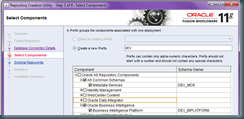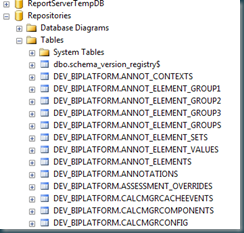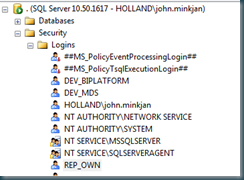Tag Archives: Obiee
OBIEE 11116 repository on MS-SQL I
We had to do a POC on some MS-SQL data. Instead of bringing an extra Oracle DB we used an existing MS-SQL instance.
1. Create a repository database:
We called ours “Repositories” ![]()
2. Enable case-sensitive collation
ALTER DATABASE Repositories COLLATE Latin1_General_CS_AS
3. Enable Row versioning
ALTER DATABASE Repositories SET READ_COMMITTED_SNAPSHOT ON
4. Allow TCP/IP access to the database:
(Bounce the service if you changed it!)
4b. If you have a firewall running check if the ms-sql port is open (1433 for a default instance)
5. Create a user (fi: REP_OWN)
6. make the default database repositories:
7. Set the public and sysadmin role:
Now we can start with the actual repository:
8. Download and unzip de RCU.
9. Start the RCU.bat (..\rcuHome\BIN)
10. On the database connection details page:
11. Select the BI components:
12. Enter the passwords
13. Succes:
14. You can disable the REP_OWN account, the RCU has create dedicated logins:
Till Next Time
OBIEE 11g in-place upgrade issue with configuration lock
If you look at the official upgrade guide, all went fine up to item 6: "Upgrading system components". Executing upgradenonj2eeapp.sh, however, threw an error while re-deploying:
./upgradenonj2eeapp.sh -oracleInstance /bishiphome/Middleware/instances/myinstance/ -adminHost localhost -adminPort 7001 -adminUsername weblogic
Command failed: NonJ2EEManagement Applicationdeployment failed.
Looking into the provision.log (situated in MW_HOME/instances/myinstance/diagnostics/logs/OPMN/opmn) read as follows:
[Deployer:149163]The domain edit lock is owned by another session in non-exclusive mode - this deployment operation requires exclusive access to the edit lock and hence cannot proceed. If you are using "Automatically Aquire Lock and Activate Changes" in the console, then the lock will expire shortly so retry this operation.
I ran the upgradenonj2eeapp.sh a second time to see what it would do:
SEVERE: Command failed:
oracle.as.config.ProvisionException: Exception while unregistering the instance
at oracle.as.config.impl.OracleASInstanceImpl.unregister(OracleASInstanceImpl.java:290)
at oracle.as.config.impl.OracleASInstanceImpl.unregister(OracleASInstanceImpl.java:250)
at oracle.as.config.provisioner.commands.UnregisterInstanceCommand.execute(UnregisterInstanceCommand.java:34)
at oracle.as.config.provisioner.InstallerCmdLine.run(InstallerCmdLine.java:146)
at oracle.as.config.provisioner.InstallerCmdLine.main(InstallerCmdLine.java:46)
Caused by: oracle.as.config.impl.SimpleProvisionException: Failed to unregister instance instance1. It does not exist on the adminserver.
1.) Deploy the instance again:
./opmnctl redeploy -oracleInstance /bishiphome/Middleware/instances/myinstance -adminHost localhost -adminPort 7001 -adminUsername weblogic
Command requires login to weblogic admin server (localhost):
Username: weblogic
Password:
Redeploying NonJ2EEManagement Application...weblogic.Deployer invoked with options: -adminurl localhost:7001 -username weblogic -name NonJ2EEManagement -source /bishiphome/Middleware/Oracle_BI1/opmn/applications/NonJ2EEManagement.ear -redeploy -upload -noexit
Task 1 initiated: [Deployer:149026]deploy application NonJ2EEManagement [Version=11.1.1] on AdminServer.
Task 1 completed: [Deployer:149026]deploy application NonJ2EEManagement [Version=11.1.1] on AdminServer.
Target state: redeploy completed on Server AdminServer
Done
Command succeeded.
2.) Register the instance again:
./opmnctl registerinstance
Command requires login to weblogic admin server (localhost):
Username: weblogic
Password:
Registering instance
Command succeeded.
After these steps, I was able to run the actual shell for the upgrade process again:
./upgradenonj2eeapp.sh -oracleInstance /bishiphome/Middleware/instances/instance1/ -adminHost localhost -adminPort 7001 -adminUsername weblogicOne of those little things that can ruin your evening...
Unregister instance...
Command requires login to weblogic admin server (localhost):
Username: weblogic
Password:
Unregistering instance
Command succeeded.
redeploy NonJ2EEManagement.ear...
Command requires login to weblogic admin server (localhost):
Username: weblogic
Password:
Redeploying NonJ2EEManagement Application...weblogic.Deployer invoked with options: -adminurl localhost:7001 -username weblogic -name NonJ2EEManagement -source /bishiphome/Middleware/Oracle_BI1/opmn/applications/NonJ2EEManagement.ear -redeploy -upload -noexit
Task 2 initiated: [Deployer:149026]deploy application NonJ2EEManagement [Version=11.1.1] on AdminServer.
Task 2 completed: [Deployer:149026]deploy application NonJ2EEManagement [Version=11.1.1] on AdminServer.
Target state: redeploy completed on Server AdminServer
Done
Command succeeded.
re-register instance...
Command requires login to weblogic admin server (localhost):
Username: weblogic
Password:
Registering instance
Command succeeded.
Successfully upgraded NonJ2EEManagement.ear and the registeration.
Cheers!
Reminder: OBIEE 10g premier suppport ending soon
OBIEE 11g LDAP integration gotchas
- LDAP users intended to replace "OracleSystemUser", "weblogic" and "BISystemUser MUST" all reside in the same base DN that's used to search for users in the LDAP config
- They also MUST all be of the same objectClass as the one referenced in the LDAP config
- Creating "technical users" to distinguish them from "human users" and putting them in different branches and / or storing them as different object classes (e.g. "account" or rather than "person")
First thing you should get is an LDAP browser with which to connect to the LDAP server to check validity of the connectivity ccount (i.e. the "Principal" for LDAP connectivity) as well as structures and object types. This will save you a lot of pain and suprising behaviour due to "ceative" LDAP management.
Cheers!
OBIEE 11.1.1.6 is out!
http://www.oracle.com/technetwork/middleware/bi-enterprise-edition/downloads/bus-intelligence-11g-165436.html ==> 11.1.1.6.0 is out
See the nice new features:
http://docs.oracle.com/cd/E23943_01/bi.1111/e10540/whatsnew.htm#CJAEEGJH
Till Next Time