Tag Archives: Obiee
OTN Appreciation Day : OBIEE’s BI Server
Oracle Technology Network (OTN) is one you'll be familiar with if you do anything with Oracle software, from downloading the installers, reading the documentation, using the online forums, 2 Minute Tech Tip videos, whitepapers, and much more!. Tim Hall (a.k.a. Oracle Base) blogged recently about a fun idea to recognise and show appreciation from the Oracle community for OTN. Across the world bloggers throughout the Oracle community will today be posting short articles about their favourite product features.
My favourite is OBIEE, and specifically the BI Server, or OBIS, or nqsserver as geeks come to lovingly know it. OBIEE's front end capabilities have taken leaps forward in recent years with the DV product line, but where OBIEE has never been caught lacking is in its super-powerful data modelling, query handling, and federation capabilities.
How cool is it that you can build a model of your business' data just once, and then iteratively develop the physical source of that data as needed? Maybe you start off directly against a source transactional system in order to deliver results to the business immediately. From that you can then evolve towards a physical star schema as performance or maintenance needs dictate. In all of this though, your reports remain the same, and your logical model remains the same. All you do is remap the physical. This is so powerful! It's something that my former Rittman Mead colleague Stewart Bryson wrote about here if you want to read more.
So that's modelling ... what about query handling? Sure, sometimes the "black box" that is OBIEE frustrates the heck out of technical users such as DBAs in how it generates queries. But the mind boggles when one realises what OBIEE can do as part of its standard functionality:
- Pick the most appropriate aggregate table to query against, without the end-user having to request it
- Query data from multiple databases, and return it to the end-user as a single analysis/report
- Query data from databases with limited analytical capabilities, and perform the required analytical functions
- And yes, this is a double-edged sword, because when used incorrectly OBIEE may do this when the database should...
- Query data from any JDBC or ODBC source!
- Query from any Excel file
- Stretching "OBIS" a bit here, as the datasetsvc is actually what makes this possible... ;)
So here's to another ~15 years of nqsserver, and here's to Oracle Tech Network. Cheers 🍻!
OTN Appreciation Day: OBIEE’s Export to Excel Functionality
Only kidding…. Do you know that almost any transformation doable in excel can be achieved in OBIEE, probably faster and with zero impact on your local workstation?
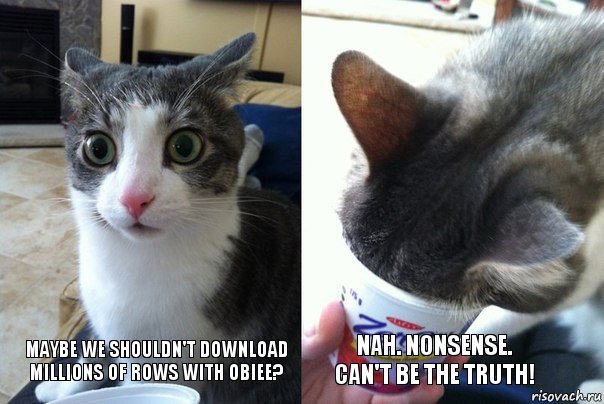
Why bothering downloading data to Excel when you have pivot tables, conditional formatting and a huge variety of graphs with drilling/action capabilities all in OBIEE. A platform where analysis can be shared by passing a single URL instead of emailing huge XLS files?
Sometimes however there is a good reason to export to excel, like when preparing a presentation on top of OBIEE data/analysis. The following are the possible ways of achieving the OBIEE/Excel integration:
- Dashboard and Analysis can be exported to excel with a single click
- A BI Publisher version of a dashboard can be created and used by default when exporting
- Excel can be linked via Smartview to a single Analysis: Data and Visualisations can be downloaded and refreshed upon request with configurable parameters.
- Excel can directly query the BiServer Subject Areas via Smartview.
- Excel version of Dashboard and Analysis can be delivered by email via Agents.
An important note, Oracle published "OBIEE 11.1.1.7 - New Features, Export Guidance And Recommendations For Working With Microsoft Office (Doc ID 1558070.1)". This Document contains recommendations on how to provide the export to Excel depending on the output data volume. The document was written for OBIEE 11.1.1.7 but the same suggestions apply to almost any OBIEE version available.
POUG
I've just attended my first user group in Poland, the very-excellent POUG. This was the first international version of the conference, having been run previously just within Poland. Based on these two days, I would say it was a resounding success! There was a great atmosphere there, really engaged and enthusiastic. The size of the event, friendliness, and fun made it a very welcoming one, and reminded me a lot of my first ever conference that I attended (back in 2010!), the Rittman Mead BI Forum.
I travelled out to Warsaw on the Thursday, and attended the speakers dinner. It's always nice to see familiar faces and meet new ones - as well as enjoy some jolly good food. The next morning I went for a run at the nearby park, enjoying the sunrise over the water
Good morning Warsaw! #POUG https://t.co/aHAuYonlhE pic.twitter.com/LYgU50bIei
— Robin Moffatt (@rmoff) October 7, 2016
The conference had two tracks, focussing primarily on the database but with some BI content too, as well a talk about property graphs. The first session I attended was also one of my favourites. It was "DBA, Heal Thyself: Five Diseases of IT Organizations and How to Cure Them", presented with great humour and energy by Jim Czuprynski. Some of the uncomfortable truths about mistakes made in the field of IT were laid bare, with no prisoners taken! Whilst it was based on the database, much of it was applicable to OBIEE. Things like reliance on bespoke scripts, avoidance of new features, and general ignorance in the field were covered. You can find an article on the topic from Jim here.
After Jim's session was Hans Viehmann talking about Property Graphs. I wrote an article that was published on OTN just last week about this and it was great to get chance to meet Hans, and hear him speak.
I skipped the next session to do a bit of slide polishing and geek chat with Christian Berg, before getting lunch - which was really good:
Just a light lunch at #POUG pic.twitter.com/B3Bntf1JCU
— Robin Moffatt (@rmoff) October 7, 2016
After lunch was OBIEE presentations in both tracks, by Christian Berg, and Kiran Taylor. I sat in on Christian's "Fifty shades of #fail", which is a fun walk through some of the many ways that OBIEE gets done wrong.
My talk, "(Still) No Silver Bullets - OBIEE 12c Performance in the Real World" was the last of the day. I've given this talk quite a few times now, but still enjoy delivering it each time. The topic's one I've spent so much time working on and find so interesting, that it never gets stale! You can find the slides here and set of related links here.
.@rmoff - OBIEE performance in the real world - where is it slow? - #POUG pic.twitter.com/IanRoHBX2G
— Kiran Tailor (@KiranTailorUK) October 7, 2016
The day finished with the POUG After Party, which was at a bar in the center of Warsaw. Good beer, good food, good music - and plenty of geek talk! I really have to take my hat off to the organisers of POUG, they did a great job.
#POUG #bagpipes pic.twitter.com/ZC8WGwq8Z6
— Robin Moffatt (@rmoff) October 7, 2016
The second day of POUG brought more good presentations. I got to see Neil Chandler speak, about execution plans and how they can vary - and how to ensure they don't unless you want them too. It was really interesting, and took me back a few years to when I last looked in-depth at this kind of stuff. After Neil was Jim again, talking about analytic functions. Most of these I knew about, but one that was new to me (and I'll definitely be using) was the PERCENT syntax for FETCH FIRST - very neat.
Great stuff from @JimTheWhyGuy at #POUG. FETCH FIRST I knew… but now I know you can use PERCENT with it too. Cool! pic.twitter.com/f10yoz8yge
— Robin Moffatt (@rmoff) October 8, 2016
The audience at POUG seemed to be predominantly DBAs and database developers, and this kind of talk is just great for spreading awareness of new functionality that is going to make people's jobs easier, and their code run faster. The final talk of the morning was from Martin Widlake, presenting a great discussion about efficient and maintainable bulk processing with SQL and PL/SQL. With his very accessible and engaging presentation style, Martin's talk was an extremely pragmatic and valuable one. Everyone loves a deep-dive geekout on system internals (don't they??), but arguably the most value to the widest section of the audience comes in learning, or being reminded of, how to code and design systems well.
Even without lots of BI content, I found the conference very useful. Whilst Oracle CBO internals may not be my day to day work, many of the topics discussed in a database context can easily be transplanted to the BI world. Performance is performance. Diagnostic approaches are tool-agnostic. As well as the presentations, the opportunity to exchange ideas and war-stories with other experts in the industry (over a beer, usually…) is the kind of thing you just don't get from reading the manuals or a bunch of PDFs.
So that was POUG, and all too soon time return home. Bravo to the organisers of POUG, and here's hoping they run the conference again next year!
Well that was it for #poug. So long @POUG_ORG and thanks for all the fish! pic.twitter.com/mv9Es95yfr
— Christian Berg (@Nephentur) October 8, 2016
All You Ever Wanted to Know About OBIEE Performance…but were too afraid to ask
At the Polish Oracle Users Group (POUG) conference this week I'm presenting one of my favourite talks, [Still] No Silver Bullets - OBIEE Performance in the Real World. This presentation is based on the shared experiences of myself and my Rittman Mead colleagues helping our clients diagnose and - most importantly! - fix their OBIEE performance problems. Performance is something that's interested me for a long time, and my very first conference presentation back in 2010 was on how to test OBIEE performance. Since then I've written and collected a lot of material on the subject, which I thought would be useful to present here as a handy one-stop reference.
OBIEE Performance - testing and optimisation
This series of blog posts goes into great detail on the specifics of testing, and diagnosing, OBIEE performance. Topics such as how to define an "OBIEE report" are covered in depth, along with a discussion of the tools available to carry out performance testing of OBIEE and monitor the results. There's also a whole post on optimisation (frequently called 'tuning') and a hefty rant against some of the common anti-patterns that we see adopted when it comes to troubleshooting poor performance.
Caching
If you ever encounter the unqualified advice "To fix your OBIEE performance problems, enable BI Server caching", then run!
BI Server caching can be brilliant for providing the "icing on the cake" of a well-built system, giving that extra little performance boost. Where BI Server caching is a bad idea is when it is used to "paper over the cracks" of a fundamentally poorly-built OBIEE system. If the foundations are rotten, gold-plating the building on top is not going to do anything to improve things in the long run. If your OBIEE performance is bad, you need to get to the bottom of why and then rectify it. Using caching to mask it only "brushes the problem under the carpet", storing up the same problem or worse for the future as your system usage increases.
With that caveat made, here are two articles that explain how to best use BI Server caching:
You can also watch a "Two-Minute Tech Tip" that I recorded on the subject: Oracle Business Intelligence Server Caching 2MTT
[Still] No Silver Bullets - OBIEE Performance in the Real World
As presented previously at OOW, OUGF, UKOUG, OUG Scotland, and POUG. Newly updated for OBIEE 12c.
OBIEE Performance Analytics: Analysing the Impact of Suboptimal Report Design
This article has been published on Oracle Technical Network (OTN), and examines in detail what happens when there's sub-optimal design in the implementation of an OBIEE system. Disks fill up, IO bandwidth is exhausted, the server is overworked - and performance suffers.
Performance Analytics Service
The Rittman Mead Performance Analytics Service is the result of our deep understanding of the OBIEE stack, performance optimisation theory, and numerous client engagements. We understand why performance is so crucial to the success of an OBIEE project. We know how OBIEE works, how to diagnose performance issues -- and how to fix them!
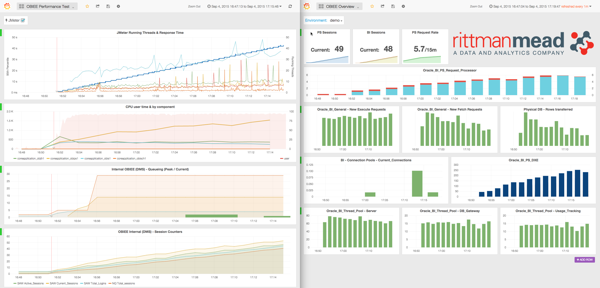
Our Performance Analytics Service offers a free baseline Performance Analytics Report for your current OBIEE system, using data to demonstrate where your performance issues lie and prioritising the areas in which to focus investigation. Building on this baseline report, we also offer a detailed Performance Analytics Report. This is prepared by one of our expert OBIEE performance consultants based on deep analysis and understanding of your specific OBIEE implementation and performance pain-points. Not only do we diagnose the specific issues, but we demonstrate the relative effort involved to rectify each one and the expected performance benefit that each will yield.
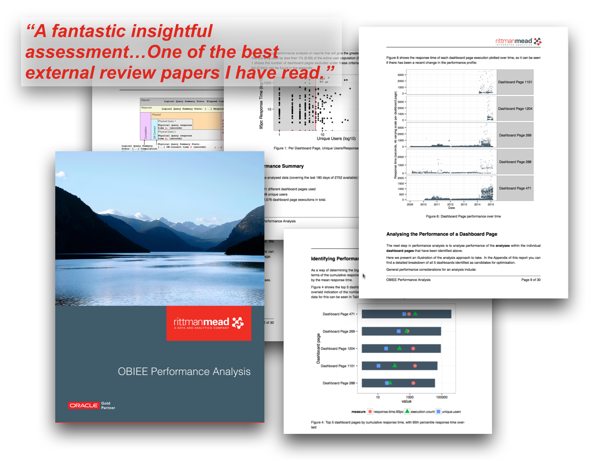
To provide powerful monitoring and diagnostics for the performance of your system we built the OBIEE Performance Analytics Dashboards. These give a full-stack view of the metrics that can impact performance of your OBIEE reports. This gives you the information needed to accurately diagnose issues when they arise, as well as perform historical analysis. Have a look at these videos to see exactly how the dashboards can help, and get in touch with us to request a demo!
(if Youtube is blocked, you can also download them here : 1, 2, 3)
Product Documentation
The documentation for OBIEE includes very useful sections on OBIEE performance that are worth reading:
- OBIEE 11.1.1.9 : Managing Performance Tuning and Query Caching
- OBIEE 12.2.1 : Managing Performance Tuning and Query Caching
Tuning Guide
Oracle has published white papers available through My Oracle Support that detail further options available within the OBIEE stack for tuning performance. In a blog article I do somewhat grumble about these papers and how they can be misused ("oooh here's a knob that I can fiddle with") if taken without proper context and diagnostics. In the right hands, however, they are useful reference for some of the more advanced configuration settings and their impact on performance.
- OBIEE 11g Infrastructure Performance Tuning Guide
- OBIEE12c: Best Practices Guide for Infrastructure Tuning
See also page 13 of this document for good advice on working with exports to Excel from OBIEE: Doc ID 1558070.1
General Performance Resources
OBIEE Performance is nothing particularly fancy. The problems are the same as any other stack; just different components. The standard principles apply, and that is why I'd strongly recommend reading these articles as they give a fantastic background to the world of performance diagnostics and optimisation.
- Cary Millsap - Thinking Clearly About Performance
- Brendan Gregg - The USE method
- Brendan Gregg - Linux Performance Tools (also great discussion of performance troubleshooting methodology)
- Greg Rahn - The Core Performance Fundamentals Of Oracle Data Warehousing – Balanced Hardware Configuration
- Oracle documentation - Oracle® Database 2 Day + Data Warehousing Guide - Balanced Hardware Configuration
OBIEE12c – Upgrading to Version 12.2.1.1
INTRODUCTION
The new version of OBIEE 12c, 12.2.1.1 to be exact, is out, so let’s talk about it. It’s my intent that after reading this, you can expect some degree of comfort in regards to possibly doing this thing yourself (should you find yourself in just such a circumstance), but if not, feel free to drop us a line or give us a ring. It should be noted that Oracle documentation explicitly indicates that you’re going to need to upgrade to OBIEE version 12.2.1.0, which is to say you’re going to have to bring your 11g instance up to 12c before you can proceed with another upgrade. A colleague here at RM and I recently sat down to give the upgrade process (click there for the Oracle doc) a go on one of our hosted windows servers, and here’s the cut and dry of it. The examples throughout will be referencing both Linux and Windows, so choose how you’d like. Now, if you’ve gone through the 12c install process before, you’ll be plenty familiar with roughly 80% of the steps involved in the upgrade. Just to get this out of the way, no, it’s not a patch (in the sense that you’re actually going through the OBIEE patching process using OPatch). In fact, the process almost exactly mirrors a basic 12c install, with the addition of a few steps that I will make darn sure we cover in their entirety below. Speaking of which, I’m not going to do a play-by-play of the whole thing, but simply highlight those steps that are wholly unfamiliar. To provide some context, let’s go through the bullet points of what we’ll actually be doing during the upgrade.
First, we’ll make sure we have a server appropriate, supported version of java installed (8_77 is the lowest version) and that this guy corresponds to the JAVA_HOME you’ve got set up.
Next, we’ll be running the install for the WebLogic server into a NEW oracle home. That’s right, you heard me. A. new. oracle. home.
After that, we’ll be running a readiness check to make sure our OBIEE bits won’t run into any trouble during the actual upgrade process. This checks all OBIEE components, including those schemas you installed during the initial install process. Make sure to have your application database admin credentials on hand (we’ll talk about what you need below in more detail). The end of this step will actually have us upgrade all those pieces the readiness checker deems worthy of an upgrade.
Next, we’ll reconfigure and upgrade our existing domain by running the RECONFIGURATION WIZARD!!!!! and upgrade assistant, respectively.
Lastly, we’ll start up our services, cross our fingers, hold onto our four leaf clovers, etc.. (just kidding, at least about that last part).
Before we begin, however, let’s check off a few boxes on the ‘must have’ list.
Download all the files here, and make sure you get the right versions for whatever kind of server your version of OBIEE hangs out in. The java version will be 8_101 which will work out just fine even though the minimum needed is 8_77.
Get those database credentials! If you don’t know, drop everything and figure out how you’re going to access the application database within which the OBIEE 12c schemas were installed. You’ll need the user name/pass for the SYS user (or user with SYS privileges), and the database connection string as well, including the service name, host, and port.
Make sure you have enough disk space wherever you’re installing the upgrade. The downloads for the upgrade aren’t small. You should have at least 150GB, on a DEV box, say. You don’t want to have to manage allocating additional space at a time like this, especially if it involves putting in a ticket with IT (wink wink)! Speaking of which, you’ll also need the server credentials for whichever user 12c was installed under. Note that you probably don’t need root if it was a linux machine, however there have been some instances where I’ve needed to have these handy, as there were some file permission issues that required root credentials and were causing errors during an install. You’ll also need the weblogic/obiee admin user (if you changed the name for some reason).
Lastly, make sure you’re at least a tad bit familiar with both the path to the oracle and to the domain home.
SETTING UP JAVA
After downloading the version of Java you need, go ahead update it via the .rpm or .exe, etc… Make sure to update any environment variables you have set up, and to update both the JAVA_HOME variable AND the PATH to reference the new Java location. As stated above, at the time of this blog, the version we used, and that is currently available, is 8_101. During the upgrade process, we got a warning (see below) about our version not being 8_77. If this happens to you, just click Next. Everything will be alright, promise.
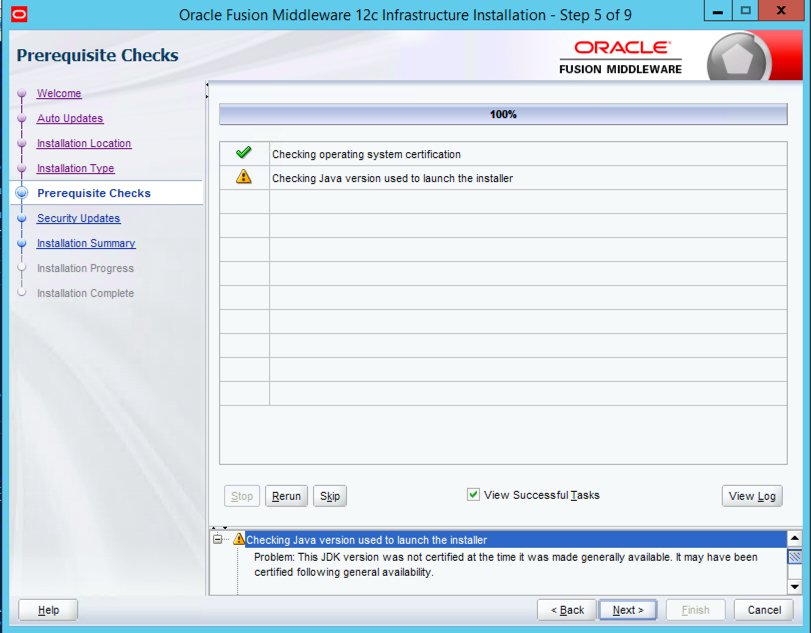
A NEW HOME FOR ORACLE
Did you click the link to the upgrade doc yet? If not, do so now, as things are about to get kind of crazy. Follow along as we walk through the next steps if you’d like. First, stop services and disable the SSL like it tells you to. Then, start OBIEE services back up and then run the infrastructure jar (java -jar fmw_12.2.1.1.0_infrastructure.jar) for the WebLogic server install. Again, I’m not going to go pic by pic here as you can assume most everything resembles the initial 12c install process, and this part is no different. The one piece of this puzzle we need to focus on is establishing a new oracle home. After skipping those auto updates, move onto step 3 where we are, in fact, going to designate a new oracle home. You’ll see that, after completing the WebLogic install, we’ll have a bunch of updated feature sets, in addition to some new directories in our 12.2.1.1 oracle home. For example, if your original home is something like:
/u01/app/oracle/fmw
change it to:
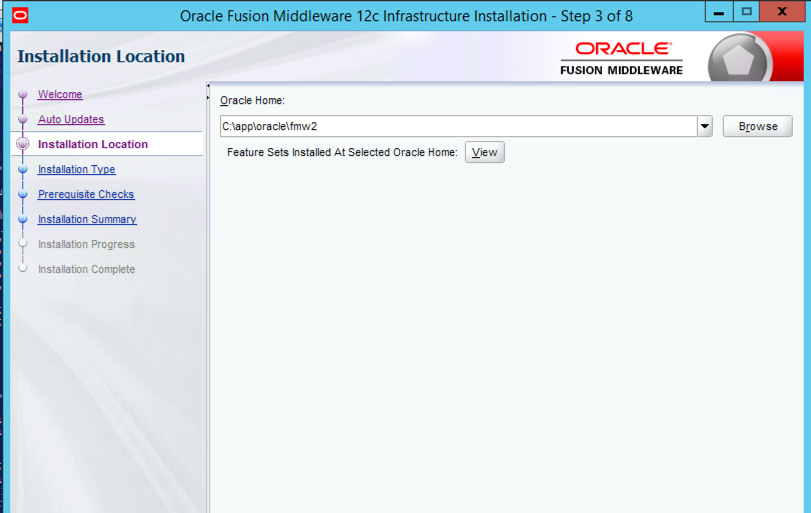
when it asks you to enter a new one.
Breeze through the rest of the steps here, and remember to save that response file!
UPDATING OBIEE
Unzip both of the fmw_12.2.1.1.0_bi_linux64_Disk#_#of2.zip files, making sure that your OBIEE install files are in the same directory. For windows, this will be the executable from the first zip file, and the zip file from the second part of disk 1. Execute the binary (on linux) or .exe, going through the usual motions and then in step 3, enter the NEW oracle home for 12.2.1.1. In the example above, it would be:
/u01/app/oracle/fmw2
for Linux, and likewise, for Windows:
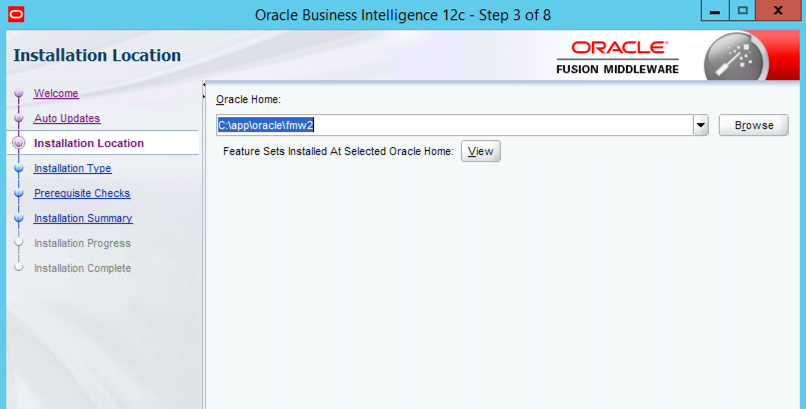
Again, there isn’t too much to note or trap you here beyond just making sure that you take special care not to enter your original oracle home, but the one you created in the previous section. Proceed through the next steps as usual and remember, save your response file!
UPDATING THE 12C SCHEMAS - USING THE READINESS CHECKER AND UPDATE ASSISTANT
Run the readiness checker from:
NEW_ORACLE_HOME/oracle_common/upgrade/bin/ua -readiness
This next series of steps will take you through all the schemas currently deployed on your application database and confirm that they won’t explode once you take them through the upgrade process. In step 2 of 6, make sure that you’re entering the port for EM/Console (9500 by default). Remember when I said you’re going to need the DB credentials you used to install 12c in the first place? Well here’s where we’re going to use them. The readiness checker will guide you through a bunch of screens that essentially confirms the credentials for each schema installed, and then presents a report detailing which of these will actually get upgraded. That is to say, there are some that won’t be. I really like this new utility as an extra vote of confidence for a process that can admittedly be oftentimes troublesome.
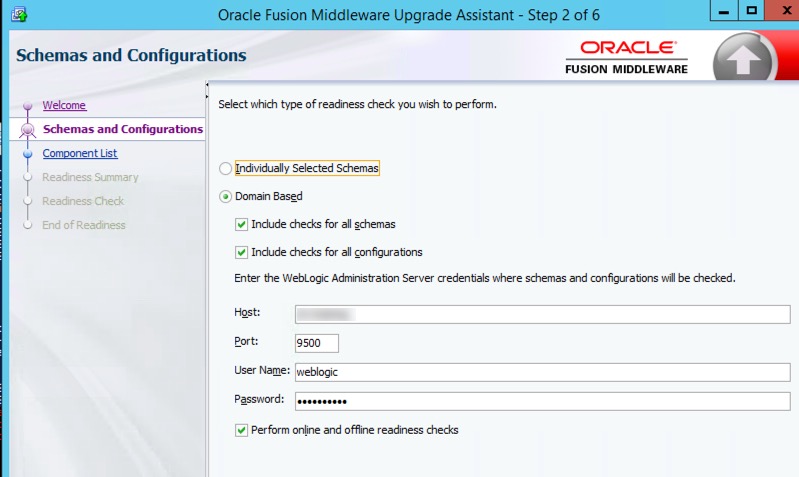
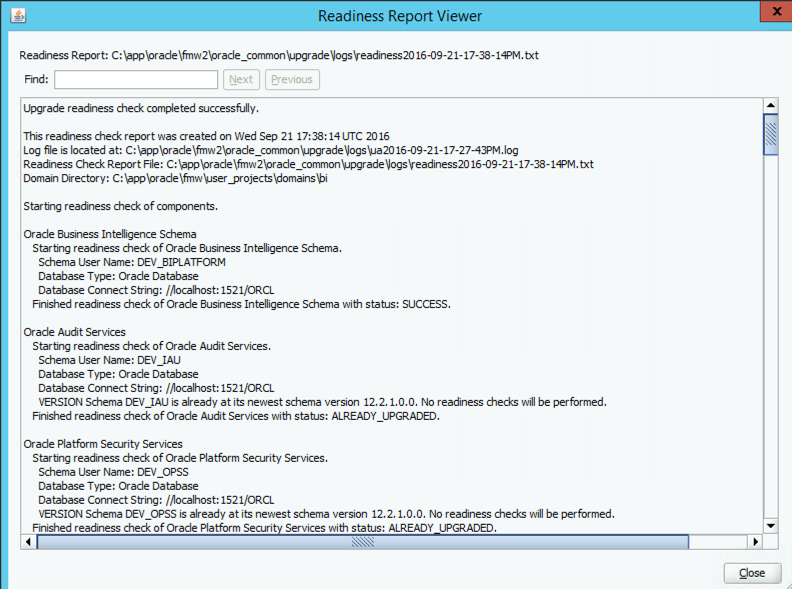
Once you’ve validated that those schemas ready for update, go ahead and stop OBI12c services using the EXISTING oracle home.
Pro tip: they’ve made it super easy to do this now by just pointing your bash_profile to the binaries directory in OBIEE’s bitools folder (ORACLE_HOME/user_projects/domains/bi/bitools/bin). After logging this entry in your profile, you can simply type start.sh or stop.sh to bring everything up or down, not to mention take advantage of the myriad other scripts that are in there. Don't type those paths out every time.
I digress… After the services come down, run the upgrade assistant from within the NEW oracle home, as below:
Citing the previous example:
NEW_ORACLE_HOME/oracle_common/upgrade/bin/ua
After bringing up the install dialogue box, move on to step 2, and select the All Schemas Used by a Domain option (as in the example above), unless of course you’d like to hand select which ones you’d like to upgrade. I suppose if you were thinking about scrapping one you had previously installed, then this would be a good option for you. Make sure the domain directory you specify is from your existing/old 12c instance, as below:
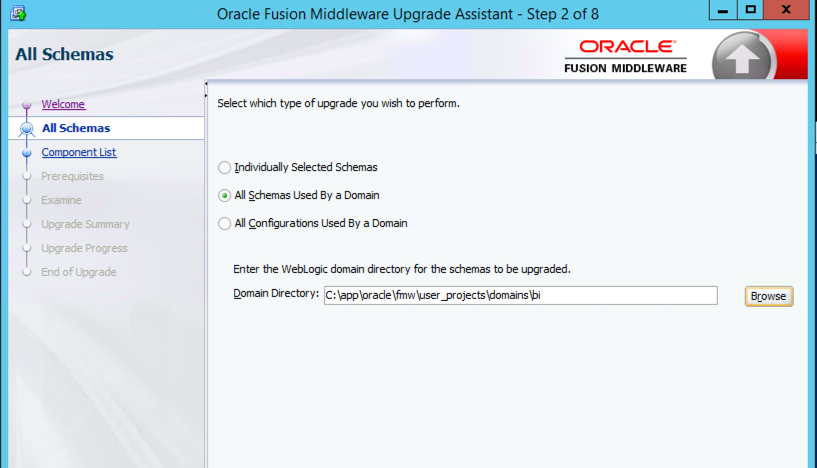
Move through the next series of steps, which are more or less self explanatory (no tricks here, promise), once again validating connection credentials until you get to step 12. As always, save the response file, select Upgrade, and then watch the magic happen,….hopefully. Congratulations, you’ve just updated your schemas!
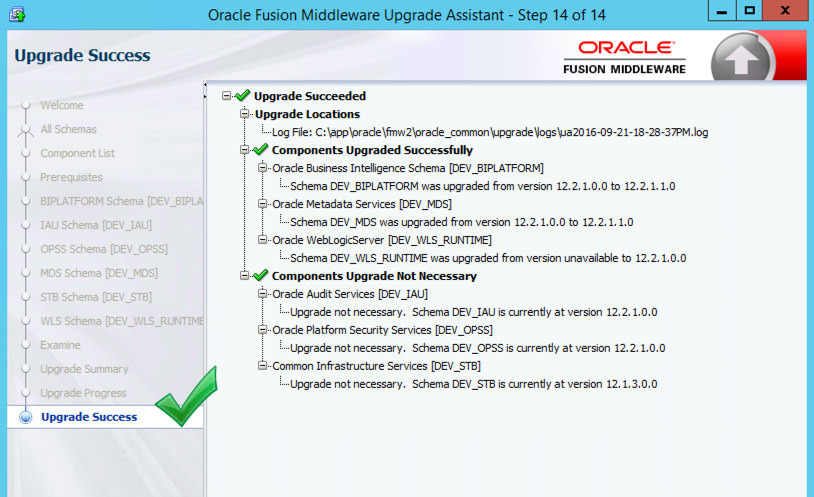
WHO INVITED A WIZARD TO THE PARTY? - RECONFIGURING THE BI DOMAIN AND UPDATING THE BI CONFIGURATION
Like I said before, I won’t be covering every single step of this process i.e, doing the map viewer portion, which means you’ll have to still consult the…oracle, on some of this stuff. That being said, don’t gloss over backing up the map viewer file..you have to do it. This is simply an attempt to help make the upgrade process a little easier to swallow and hopefully make some of the more confusing steps a bit clearer. Moving on. Guess what? It’s time to run another series of dialogue boxes. Beats the heck out of scripting this stuff though, I guess. Open up the RECONFIGURATION WIZARD!!!!! as instructed in the documentation, from the location within your NEW oracle home. The first step will prompt us for the location of the domain we want to upgrade. We want to upgrade our existing 12c domain (the old one). So type that in/browse for it. Right now.
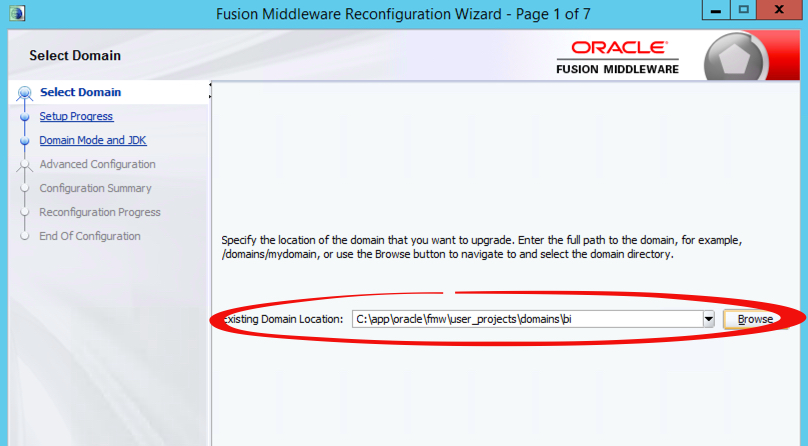
Validate your java version and location in step 3 and then click your way through the next few screens, ensuring that you’ve at least given your stamp of approval on any pre-filled or manually filled entries in each dialogue box. Leave step 7 alone and click Next to get to the screen where we’re actually going to be starting the reconfiguration process. Click through and exit the RECONFIGURATION WIZARD!!!!!
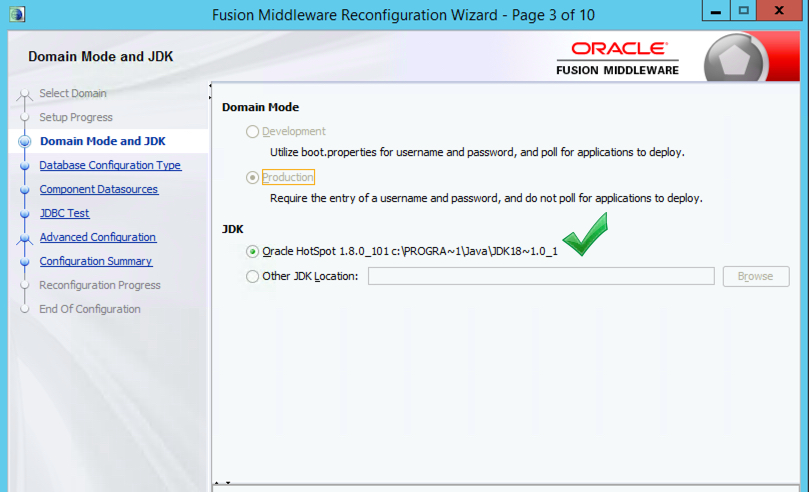
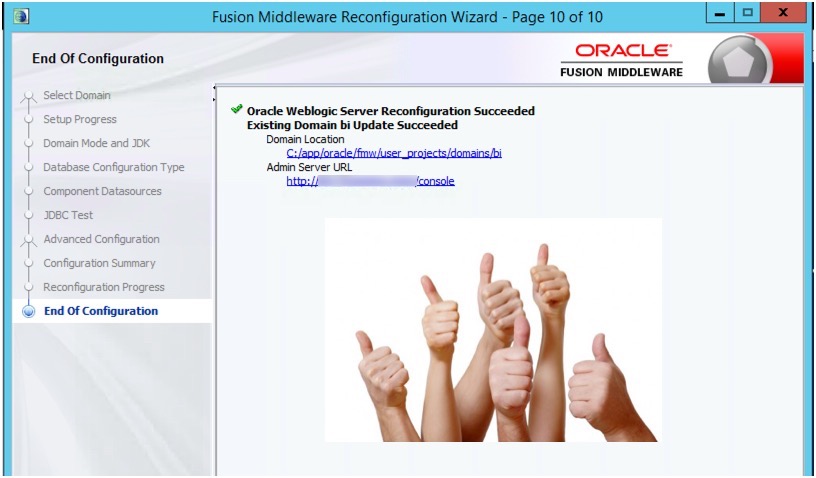
Don’t forget to restore the map viewer config file at this point, and then launch the configuration assistant again, this time selecting the All Configurations Used By a Domain option in step 2. Make sure you’ve entered the location of the existing 12c domain in this step as well, and NOT the one created under the new oracle home.
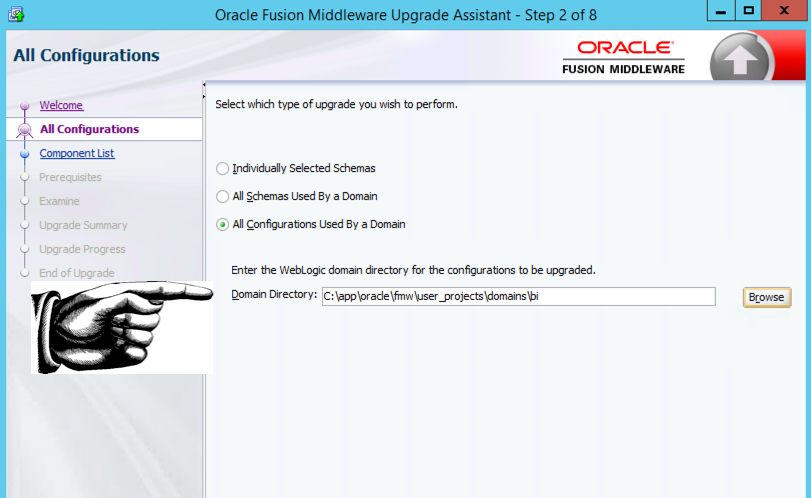
Click through the next steps, again, paying close attention to all prompts and the location for the map viewer xml file. Verify in step 7 that the directory locations referenced for both domain and oracle map viewer are for the existing locations and NOT those created by the install of the update.
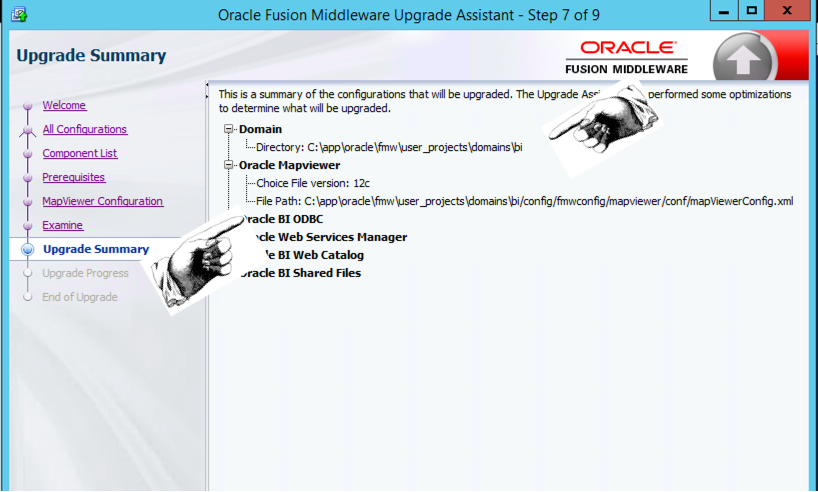
WRAPPING UP AND NOTES
You can now boot up ssl (as below) and then start OBIEE services.
DOMAIN_HOME/bitools/bin/ssl.sh internalssl true
Note: if you have tnsadmin or ldap.ora, place copies under NEW_ORACLE_HOME/network/admin
You can ignore the new oracle home created at this time, as, in my opinion, we’re going to have to do something similar for any following updates
for 12c. What did you think of the upgrade process and did you run into any issues? Thanks so much for reading, and as always, if you find any inconsistencies or errors please let us hear about them!


