Category Archives: Art of BI
What Is Cloud Analytics – And Why Should You Use It?
Analytics is the process of turning raw data into valuable business insights through quantitative and statistical methods. There are three ways of classifying business analytics methods according to their use case:
- Descriptive methods examine historical data to identify meaningful trends and patterns.
- Predictive methods use historical and current data to make forecasts and predictions about the future.
- Prescriptive methods run simulations and create models in order to hypothesize the best path forward in a given scenario.
The use of business analytics is a critical component of organizations’ digital transformation initiatives. As big data continues to grow in size and complexity year after year, organizations need to efficiently cut through the massive data volumes they have on hand to find the hidden insights within. When implemented correctly, business analytics enables smarter decision-making, helping you apply your conclusions to help solve complex business issues.
Enterprise IT has moved to the cloud in recent years, and business analytics is no exception. In one report by Gartner, 97 percent of the analytics and BI platforms studied offered a cloud version of the software. The most common platforms are AWS, Azure/Power BI, and Oracle/OACDo.
So what’s all the fuss about? There are several very good reasons that organizations migrate their analytics workloads to the cloud, including:
- Lower costs: Cloud analytics saves users from having to purchase their own hardware and provide their own support and maintenance. The switch from one-time capital expenses to monthly operating expenses is also more convenient for many companies, especially small and medium-sized businesses.
- Greater flexibility: Moving analytics to the cloud lets users do their work at the time and place that’s most convenient for them—whether in the office, at home, commuting to work, or on the road.
- Increased scalability: Cloud analytics uses a subscription-based model rather than a hardware-based model, which makes it easier to scale as your business grows: just purchase more subscriptions for more users. You can also easily ramp up your compute and storage resources during times of peak activity, which is something you can’t easily do with in-house hardware.
- Better data governance: Uniting your enterprise data in a single centralized data warehouse in the cloud helps you make better use of the data sources at your fingertips. Consolidating your data in the cloud also facilitates sharing and collaboration with the people who can most benefit from this information.
- Maintenance and disaster recovery: The cloud provider, not you, is responsible for general support and maintenance, which frees you from spending valuable time and money. Storing your data in the cloud, and backing it up in multiple locations, also protects it in the event of a disaster that damages or destroys your on-premises IT infrastructure.
But cloud analytics isn’t just advantageous in and of itself: it acts as a corrective force for the analytics delivery challenges that have been impeding your productivity and holding your business back. To learn more about cloud analytics and how it can build efficiency and flexibility into your data management strategy, download my white paper, “7 Analytics Delivery Barriers That Cloud Analytics Can Solve.”
The post What Is Cloud Analytics – And Why Should You Use It? appeared first on Datavail.
Why Agile Isn’t Enough to Fix Your AppDev Backlog
The agile software development methodology has surged in popularity in recent years—and for good reason. More than 40 percent of companies say that they’re now using agile with their development and IT operations teams. Organizations that have adopted agile cite a wide range of benefits, most notably: greater project visibility, the ability to manage changing priorities, increased business/IT alignment, and faster time to market for deliverables.
But the agile methodology, like any way to develop software, isn’t perfect. This is especially true when it comes to application development backlogs, which seem to plague software teams of all kinds and sizes.
In a 2019 survey, 64 percent of IT professionals said that they have an IT backlog. What’s more, half of teams with an AppDev backlog reported that it was about the same size as it was the previous year, which means that many organizations continue to struggle with an effective solution for these challenges.
The IT research and advisory firm Gartner has outlined 10 principles for agile development, including the need for “documenting, managing, and eliminating technical debt.” Per Gartner: “All development creates technical debt. The difference with agile methods is that technical debt is recognized and added to the backlog, not swept under the carpet.”
Note that it’s not necessarily a bad thing to have a software backlog, as Gartner alludes to. The real problem is when items languish in your backlog for too long and start to fester, preventing you from releasing valuable updates, features, and bug fixes.
The good news is that the agile methodology employs multiple concepts and practices that can help you empty out your backlog:
- Agile roadmaps are detailed plans for how a software product will evolve in the short and medium terms, and can include backlog fixes to help you pay off your technical debt.
- Agile requirements modeling can help your team understand which items in the backlog have the greatest impact on the software’s end users, so that you know how to triage and prioritize your work.
- Agile sprints are short iterations of the development cycle (usually between 2 to 4 weeks) in which all members collaborate toward a common goal of improving the software.
But despite all the hype, agile isn’t a magic fix for your software development woes. Even if you have an in-house agile development team, cleaning up your AppDev backlog may be a challenge for reasons such as:
- Not enough capacity: If your team is focused on a high-priority project with an impending deadline, emptying your backlog may fall by the wayside temporarily. But if you’re constantly jumping from project to project, a permanently clogged backlog might become the new normal, because your team simply doesn’t have enough hands on deck.
- Lack of technical skillset: Cleaning up your AppDev backlog may require specialized technical skills that aren’t available on your team, or are no longer available after a team member’s departure.
- Budget constraints: Depending on its contents and their importance, the AppDev backlog may not take precedence in your team’s budget.
We’ve discussed why simply calling yourself an agile organization isn’t enough to vacate your AppDev backlog. So what can you start to do about it?
The good news is that the solutions to an overloaded AppDev backlog aren’t out of reach for your team, no matter what resources are available to you. As with most problems, the first step to solving your AppDev backlog issues is to figure out what tools you have at hand. Download our new white paper “6 Ways to Clear Out Your AppDev Backlog Fast” to read about our best practices and recommendations for boosting your agile team’s productivity, as well as the stories of some of Datavail’s clients who became more productive and profitable by cleaning up their backlog.
The post Why Agile Isn’t Enough to Fix Your AppDev Backlog appeared first on Datavail.
How DBAs Will Support the Digital Workplace
The digital workplace is something that every company needs to address in order to stay competitive. Digital transformation requires new solutions to new challenges, many of which center around using data to achieve new insights. That’s where the database administrator of the future comes in. As applications multiply and data explodes, you’ll need people who know your data structure and who can help you use that data to its fullest.
What is the Digital Workplace?
The digital workplace is your opportunity to avoid doing useless things, based on a famous quote by Peter Drucker in the 80s. He said, “There is nothing so useless as doing efficiently that which should not be done at all.”
Achieving a digital workplace will involve creating systems that support integrated workflows across your organization. Your digital workplace will need to span research and development, marketing and sales, customer support, HR, manufacturing, and IT. The challenge is to eliminate data silos and create systems that allow workers to quickly access the information they need to complete mission-critical tasks.
The transition is worth it. You’ll see many things that the digital workplace can do to help your business grow, including:
- More collaboration
- Higher employee engagement
- Increased productivity
- More effective recruiting
- Improved agility
- Enhanced customer experience
Many of the apps you’ll need for digital transformation will reside in the cloud. And, you’ll need the expertise in-house, through a managed services provider, or using a combination of the two to make sure your data is safe and doing its job.
How DBAs Will Help
In the past, a database administrator was responsible for managing assets. As the world and the cloud environment have evolved, today’s DBA can play a much more significant role in helping your business make sense of its data and develop the apps you’ll need to utilize it.
Your DBAs will use their knowledge of the data currently available in the organization. They know what it is, where it resides, and how it is connecting across the organization. As a result, DBAs will be able to act as strategists throughout your transformation. The volume of data that you need to manage is exploding. And, relational databases are no longer going to be the answer to managing it.
Experts estimate that in the next five years, 80% of the data worldwide will be unstructured. And the number of data sources used is increasing due to remote workforces and IoT. Your DBAs will need to change your configurations to integrate the new data types and sources. With all that new data, you may need to redesign schemas, data management, and SQL deployments.
DBAs will need to convert data into information and then create applications that let you gain the benefits of advanced analytics. As your platform’s capabilities increase, you’ll need augmented analytics that use machine learning and AI techniques. You’ll have information, not just data, and your DBA will help design platforms that will let you use the information in ways that weren’t possible in the past.
DBAs as Strategists
It’s true that cloud automation is the wave of the future. Some people believe that it will make DBAs obsolete. But, with all the knowledge they have of the data in your operations, it’s much more likely that DBAs will turn into strategists. They are the ones who can answer questions about how to integrate data flows and determine when you need an upgrade and how to minimize the impact of completing it.
You’ll also need a strategy for managing the cybersecurity risks that will only increase as cloud automation expands. Security risks will also increase as a larger number of diverse devices need access to your systems.
DBAs will leave the lower-level tasks of data management to the cloud providers. They will use their database knowledge, and expand on it, to develop the perspective you’ll need to make sure your data supports your digital transformation goals. A DBA is the best and sometimes the only person who can do that. The changes in the business environment don’t support the idea that the role of the DBA is going to diminish.
Datavail is leading the industry in helping customers to meet the database challenges they’re facing today, and will face in the future. We can help develop plans to let you take advantage of cloud automation, and provide ongoing services. Download our white paper entitled, “Cloud DBAs & the Future of Computing” to learn more.
The post How DBAs Will Support the Digital Workplace appeared first on Datavail.
EPM 11.2.2.0 on Linux: Got It Working!
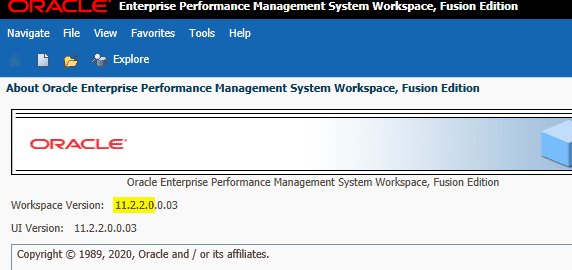
Initial observations:
- If you’ve ever installed EPM 11.1.2.x on Linux before, the installTool.sh process for EPM 11.2.2.0 is identical.
- You obviously want a VNC client or PuTTY+XMing (unless you’re using the VirtualBox console or the like). If you don’t own a license for VNCViewer, look up “TightVNC” on your favorite search engine. It is open source.
- Before you dive in and run configtool.sh, stop and run RCU. As I’ve stated in other posts and in comment replies, in a distributed environment you need to do this on every server except the Essbase server.
- HFM is grayed out unless you’re either installing on Exalytics or Windows.
- The certification matrix says Red Hat 7 and Oracle Linux 7 are the only certified UNIX platforms for this release; AIX and Solaris are not mentioned.
- After you run RCU and then configtool.sh, you will need to fix script permissions.
- If you’ve tried 11.2.0.0, 11.2.1.0 or 11.2.2.0 in Windows, the Linux directory structure is laid out in an identical fashion. If you haven’t tried 11.2.x yet, the directory structure is mostly the same as 11.2.1.x, but there are some minor differences (primarily with Oracle Middleware… user_projects is the same as what you’re used to).
- Financial Reporting’s “FRConfig.sh” still shows an incorrect database schema, as do all prior EPM 11.2.x releases. This is a bug someone will need to report to Oracle. This bug means you will be forced to use either Workspace->Explore->File->Export or the LCM batch utility rather than LCM to export your reporting repository. LCM will throw an error for this specific task.
- Auto-installed patches are the same as 11.2.1.0’s, and mostly the same as 11.2.0.0’s (minor difference where WebLogic is concerned due to the addition of Chrome and Edge support). Essbase is still 11.1.2.4.033 and Java is still about 1 year old at 1.8 Update 181. Once you get the system stable, you’ll want to look into applying WebLogic and Java patches from the July 2020 Oracle Critical Patch Update. You can also patch the Essbase suite up to 11.1.2.4.039 or .040 if you want (as of this writing).
I’ll look into writing a more thoughtful post over the weekend if there’s anything else worthy of sharing. Have fun installing!
For information on EPM 11.2, visit our Resource Center.
Read the original post at epmonprem.pro.
The post EPM 11.2.2.0 on Linux: Got It Working! appeared first on Datavail.
Clearing Out Your AppDev Backlog
IT research and advisory firm Gartner has outlined 10 guiding principles for an organization to be considered truly agile. In particular, Gartner highlights that the agile methodology requires developers to acknowledge and pay off their technical debt, i.e. the difference between a software’s current state and its minimum required state in terms of usability, performance, and reliability.
But even organizations that consider themselves agile may not be able to make a dent in their existing backlogs. The 2019 report “The State of Application Development” from OutSystems reveals a number of serious concerns about AppDev backlogs:
- 64 percent of IT professionals say that they have an application development backlog, and 19 percent say that they have more than 10 apps currently backed up.
- Most backlogs are still, well, backlogged: 50 percent of respondents say that their AppDev backlog is about the same as last year, and just 39 percent say that it’s improved.
Whether you use agile development or the traditional “waterfall” method, AppDev backlogs can be a major problem. Clearing out your AppDev backlog might be a challenge for the following reasons:
- No in-house team
- Lack of internal capacity
- Lack of the right skill set
- Budgetary constraints
- Poor choice of AppDev partner
- Lack of DevOps practices
While these issues are significant and complex, they’re by no means insurmountable. Here’s 6 quick strategies you can implement to get through that looming backlog.
- Continuous integration/continuous deployment (CI/CD)
Continuous integration and continuous deployment (CI/CD) are two interrelated concepts that are frequently employed in the agile and DevOps methodologies.
- MVP development
The agile methodology often speaks of the importance of developing a minimum viable product (MVP): a version of the application that has just enough features to demonstrate its value and worth to would-be users. You can then use this skeleton to generate feedback and momentum, building on it for later versions of the product.
- Backlog refinement
The term “backlog refinement” or “backlog grooming” refers to the process of reviewing the items on the backlog, making any necessary edits or changes, and prioritizing them by their importance.
- Low-code and/or no-code platforms
Low-code and no-code platforms help organizations rapidly build functional applications by automatically handling much of the infrastructure under the hood.
- Focusing the product owner and team
If key stakeholders have drifted away from the project over time, getting them interested, invested, and on board again will also help.
- Sprint Teams as a Service (STaaS)
Companies that take advantage of Sprint Teams as a Service have an entire development team at their fingertips, and can scale their usage up or down as their projects and budgets require.
For more detail on how to use these six strategies to clear out your backlog, download my white paper, “6 Ways to Clear Out Your AppDev Backlog Fast.”
The post Clearing Out Your AppDev Backlog appeared first on Datavail.


