Category Archives: Art of BI
Keeping Your Data Secure and Resilient with MariaDB
MariaDB is an open-source database server created by the original developers of MySQL, and is designed to offer a single complete database that supports analytics, transactional, and hybrid applications. It’s the 12th most popular database server, according to DB-Engine rankings. One reason for its widespread adoption is the powerful security and disaster recovery capabilities it has available.
MariaDB Security Features
Workloads in MariaDB can be protected with many options, from encryption to user authentication. When you’re putting together a data security strategy for your organization, you can leverage these features to follow industry best practices and regulations.
- Firewall Plugin: Use this flexible and robust firewall to stop queries using a rule-based system. If you are using MariaDB Enterprise, you’ll have access to MaxScale providing more integration than the community version.
- Auditing: Keep a close eye on your database events so you can react quickly to potential security concerns. You can set up both local and remote auditing logs as needed.
- DDOS Protection: Use the result limiting filter to stop DDOS attacks from taking down your important databases. Additional features for fighting back against DDOS attacks include setting up user resource limits.
- Data Masking: Follow regulatory requirements by masking sensitive data so you can achieve compliance goals. Data masking provides data obfuscation and invisible column options.
- End-to-End Encryption: Protect your data at rest and in motion with AES encryption. You can extend your MariaDB encryption options through plugins such as AWS Key Management Service.
- LDAP Authentication: Meet your enterprise-grade database requirements with LDAP support. MariaDB offers the Pluggable Authentication Module, which allows you to set up two-factor authentication, one-time passwords, user mapping, group mapping, and SSH passwords. You can expand on this module with password validation plugins and role-based access control.
- Role-based Access Control: Restrict users to the data they need for their role, and no more. You can avoid many issues by following the principle of least privilege with your MariaDB deployment.
MariaDB Disaster Recovery Features
Data loss, unplanned downtime, and data breaches are harrowing experiences for your organization. Minimize these risks through MariaDB’s disaster recovery features.
- Replication: MariaDB can use semi-synchronous replication.
- Delayed Replication: Stop recent changes from propagating to your replicas if something is wrong with the data updates on the primary database. This feature promotes a replica into the primary spot to fix problematic changes.
- MariaDB Flashback: Did you accidentally delete or change data and need to restore it? Flashback can rollback your last transactions to quickly restore the data.
- System-versioned tables: You can create historical copies of your rows, allowing you to easily restore an individual row at a point-in-time.
- MariaDB Enterprise Backup: This backup option allows you to leverage full and incremental backups to restore individual tables and full databases. When you backup data with this feature, MariaDB goes through non-blocking stages to avoid interruptions in writing and changing schemas.
- Clustering: If you’re familiar with Oracle RAC, MariaDB has a similar type of clustering. It’s a multi-master architecture. You can set up your database clusters as needed to support the performance and availability requirements of your workloads.
- Point-in-time recovery: You can restore to a specific point-in-time with this process. It uses your database backups combined with the binary log to go through your transactions.
- Multiple-cloud support: You can leverage multi-cloud environments and hybrid-cloud options based on your requirements.
- Multiple data centers: Set your MariaDB databases up in multiple data centers to reduce your risk and improve your availability.
Database administrators and IT security professionals have a wide range of options to protect their MariaDB workloads. These security and disaster recovery features are only a few of the capabilities MariaDB offers.
Read This Next
Going Open-Source: Making the Move to MariaDB from Oracle
Download our white paper to learn more about this powerful database technology, its features, and how to handle the migration process.
The post Keeping Your Data Secure and Resilient with MariaDB appeared first on Datavail.
Oracle Hyperion EPM 11.1.2.4 EOS Is Near: It’s Time to Get Moving
The lifespan of Oracle’s Hyperion EPM 11.1.2.4 software version for enterprise performance management is drawing to a close. The end of support date for Hyperion 11.1.2.4 is closer than ever – the end of this year – and you need to act now to maintain compliance and access to Oracle’s Premier Support.
When is EOS for Hyperion 11.1.2.4?
Oracle has announced that EOS for Hyperion 11.1.2.4 will arrive in December 2021. That gives you less than a year to plan and execute your next steps. Beyond this date, you’ll need to purchase Oracle’s Extended Support plan that offers continued updates, security patches, and customer support. But not only is this more expensive, Extended Support ends 3 years after the official EOS date—so even this alternative comes with a defined time limit.
Using software after the EOS date is not advisable. You could expose yourself to security flaws that the vendor isn’t obligated to patch, and you will also miss features and functionality added to newer versions of the product. You will also draw the attention of auditors who frown upon such things.
Next Steps for Hyperion 11.1.2.4 Users
If you’re still on EPM 11.1.2.4 or earlier, you essentially have three options: upgrade your Hyperion version on-premises to 11.2, move to an infrastructure cloud such as AWS, OCI, or Azure, or migrate to Oracle EPM Cloud.
The current version of the on-premises software, Oracle EPM 11.2, was released in December 2019. Oracle has guaranteed that it will continue to support Hyperion 11.2 on-premises through at least 2030, making this a stable (although perhaps not permanent) long-term solution.
On the other hand, Oracle has clearly become a cloud-first company. Moving to the Oracle EPM Cloud has several advantages that include:
- Automatic monthly updates.
- Receiving new features before they reach on-premises.
- Accessing the software whether you’re in the office, at home, or on the go.
If you’re considering a move to the cloud, you should first outline the benefits you expect to achieve and make sure that you’ll be able to match the capabilities of your existing Hyperion on-premises deployment. Speak with a skilled Oracle cloud migration partner who can help you talk through your options. We’ve helped companies make the choice that is right for them – either a cloud (infrastructure or SaaS) migration or an upgrade.
Datavail is an Oracle Platinum Partner with years of experience performing Hyperion cloud migrations and upgrades. When you partner with us to upgrade to EPM 11.2, we are able to execute with greater speed and fewer unexpected roadblocks due to our proprietary IP, Accelatis. If a cloud migration is right for you, our time-tested techniques enable us to deliver a smooth transition for both your support team and your users. Our migration services include readiness assessments, roadmaps and strategic planning, performance tuning, and support and maintenance during and after the migration.
For more information about the Hyperion 11.1.2.4 EOS
Check out our white paper “It’s the Eleventh Hour for Hyperion 11.1.2.4: Here’s What to Do.”
The post Oracle Hyperion EPM 11.1.2.4 EOS Is Near: It’s Time to Get Moving appeared first on Datavail.
What to Expect When Undertaking a Database Migration Project
Database migrations require careful planning and skillful execution. In today’s business environment, companies drive their businesses with data, and you wouldn’t undertake a DB migration unless the benefit outweighed the risk. So, how do you know when you need to do a database migration? Let’s explore the reasons why you’d want to proceed.
What is Database Migration?
Database migration is the process of moving data from one database to another in order to save money such as moving to the cloud, moving to newer software or hardware to access advanced features, or combining databases to increase access to critical business data.
How Could a Database Migration Benefit My Company?
There are three key reasons to undertake a database migration, to save money, upgrade your capabilities, and reduce redundancy by combining databases.
Saving Money
Running mission-critical databases on old technology can actually cost you money. If your infrastructure doesn’t support your business needs as they evolve, you’re going to spend more money on maintenance than you need to. In some situations, many companies opt to migrate to the cloud to reduce their investment in infrastructure and reduce the staff needed to maintain the system.
Accessing New Capabilities
Security is a big issue where your company’s data is concerned. Cybercriminals are working hard to find ways to breach your systems. You need to fight just as hard to prevent them from doing that. Typically, the best way to protect your data is by using the latest cybersecurity technology that may only be available with new software and hardware.
If you’re running your databases on legacy systems, they probably don’t offer the capabilities you need as your data requirements become more sophisticated. You may need to migrate to newer and more efficient storage techniques that can support your need for complex data analysis.
Reducing or Eliminating Data Silos
Many companies are plagued with data silos that hold redundant data and that prevent the organization from seeing a comprehensive view of their data. For example, your Marketing department may have a customer database, Customer Service may maintain their own database, and other data silos could exist in Production and Accounting.
Many companies complete database migrations to reduce or eliminate those silos by combining data from incompatible systems into one database that provides the entire organization with access to the information they need. The other benefit of this type of migration is that everyone in your company will be working with the same information, or a single source of truth.
What is Involved in a Database Migration?
Every organization wants to avoid losing data, working with corrupt data, or experiencing extensive downtime. That’s why planning and executing a database migration requires the right expertise and careful attention to detail. You’ll need to complete these types of activities to ensure a successful migration.
- Develop a migration strategy. You’ll need to control the migration process and ensure that the migration follows the strategy you create.
- Map and transfer old data. Use the best practices for Extract-Transform-Load (ETL) to identify and remove bad data while cleaning good data.
- Ensure data integrity. Conduct a comprehensive review of data and applications before the migration.
- Implement a database modeling procedure. Follow this procedure to find, highlight, and eliminate errors or other issues that will stall the migration.
- Implement version control. Version, or source control, in the database will ensure the data is synchronized and consistent with your application source code.
- Provide testing and maintenance. You’ll need to perform ongoing testing and maintenance tasks during the migration to ensure success.
Common Challenges Associated with Database Migration
Every database migration is unique, but there are some challenges that anyone completing a migration must overcome.
- Finding your data. The longer your business has been operating, the higher the likelihood that there are databases in different departments and locations. Make sure you do a thorough search to find all the data you want to migrate.
- Complex source data. Migration is never a matter of simply moving data from one system to another. You’ll typically need to do some level of data transformations and normalization to be successful.
- Lost or corrupt data. Losing even one record could spell disaster. Make sure you reconcile your accounts as the migration and testing goes forward.
- Database migrations can open vulnerabilities to hackers. Make sure your strategy includes a cybersecurity component.
Start Your Database Migration Project with Datavail at Your Side
With expert Datavail DBAs at your side, you’ll save time and avoid downtime. You’ll have access to a level of expertise you may not have within your own staff, and you’ll have 24x7 coverage during the migration. Learn more about Datavail’s database migration services, and how we can help you avoid the pitfalls and meet the challenges during your next migration.
The post What to Expect When Undertaking a Database Migration Project appeared first on Datavail.
Data Masking Certified in EBS: What You Need to Know
In September, Oracle announced that E-Business Suite 12.1.3 and Oracle Database 19c are now certified for use with its data masking template. We’ve written before about dynamic data masking in SQL Server 2016—so what do you need to know about Oracle’s own data masking functionality?
What is Data Masking?
Organizations may possess a great deal of confidential data about their customers and users, including their full names, contact information, Social Security numbers, or payment cards. But with the average cost of a data breach now almost $3.9 million, storing all this information can get very expensive if you don’t have a way to protect it.
Data masking is an IT security practice that helps improve user privacy by obfuscating this sensitive data. In certain contexts, e.g. during application development and testing, you may need to have a functional version of your database, but without wanting to expose the information it contains to people who aren’t authorized to view it. Data masking essentially “scrambles” your existing data and scrubs it of personally identifiable information, creating a realistic but inauthentic version of the database that you can share with a larger audience without creating privacy concerns.
Data Masking in EBS 12.1.3 and Database 19c
Oracle has previously certified its data masking template for other applications and software versions (e.g. EBS 12.2). However, the announcement in September has now also brought data masking to cloned EBS 12.1.3 environments using Oracle Database 19c, via the Oracle Data Masking and Subsetting Pack. This pack is an Oracle plugin that helps protect sensitive data in non-production environments, including features such as:
- Shuffle masking: Displaying column entries in a random order (e.g. to obfuscate employee salaries).
- Encryption: Obfuscating data using a secret cryptographic key that can also decrypt the data.
- Randomization: Randomly generating data while preserving features such as input length and the position of special characters.
Oracle’s Data Masking and Subsetting Pack is available in Enterprise Manager Cloud Control 13c. To learn how you can get started, check out the blog post for the full details.
Thinking about getting off 12.1.3 and making the move to Oracle EBS 12.2? Check out our “Oracle EBS 12.2 Upgrade Decision-Making Guide.”
The post Data Masking Certified in EBS: What You Need to Know appeared first on Datavail.
Oracle Database Extended Support Deadlines: What You Need to Know
If you’re confused about Oracle’s extended support deadlines, you are not alone.
Due to some complications with naming conventions, understanding what’s in-support and out-of-support for Oracle Database installations is a bit confusing right now. Keep reading to get a comprehensive overview of what’s in store for 11g through 19c.
The Importance of Oracle Extended Support Deadlines
If you’re running an Oracle database installation, you need to pay attention to when support for your release expires. Without support from your database vendor, system performance can suffer, security can degrade, you may experience extended downtimes, and you can fall behind your competition because you won’t take advantage of new features that could give your business new opportunities.
Deadline Dates for Current Oracle Database Versions
Oracle publishes a Lifetime Support Policy to describe each aspect of the support that it provides. In summary, each new release of Oracle Database receives five years of Premier Support from its release date. If purchased, Extended Support provides an additional three years for a total of eight. In limited situations, the fee-based Market-Driven Support is also offered. At the end of those types of support, each release enters an indefinite Sustaining Support status.
Here are the support end dates that should be on your radar:
Version 11.2 (11g)
- Premier Support ended in January 2015
- Extended Support ended December 31, 2020
- Market-Driven Support is a paid service that ends December 31, 2022
Version 12.1.0.1
- Support for this release has ended, and it isn’t eligible for Extended Support
Version 12.1.0.2
- Premier Support ended July 31, 2019
- Without Extended Support or an Unlimited License Agreement, Error Correction/Patching ended July 31, 2019
- With Extended Support or an Unlimited License Agreement, Error Correction/Patching ends July 31, 2022
Version 12.2.0.1
- Error Correction/Patching ended November 30, 2020
- Limited Error Correction is available from December 1, 2020, through March 31, 2022
- Extended Support is not available
Version 12.2.0.2 (18c)
- Error Correction/Patching ends June 30, 2021
- Extended Support isn’t available
Version 12.2.0.3 (19c)
- Premier Support ends April 30, 2024
- Extended Support runs from May 1, 2024, through April 30, 2027
- With paid Extended Support, Error Correction/Patching is available through April 30, 2027
- Without paid Extended Support, Error Correction/Patching is available through April 30, 2024
Version 21c
- Error Correction/Patching ends June 30, 2023
- Extended Support is not available
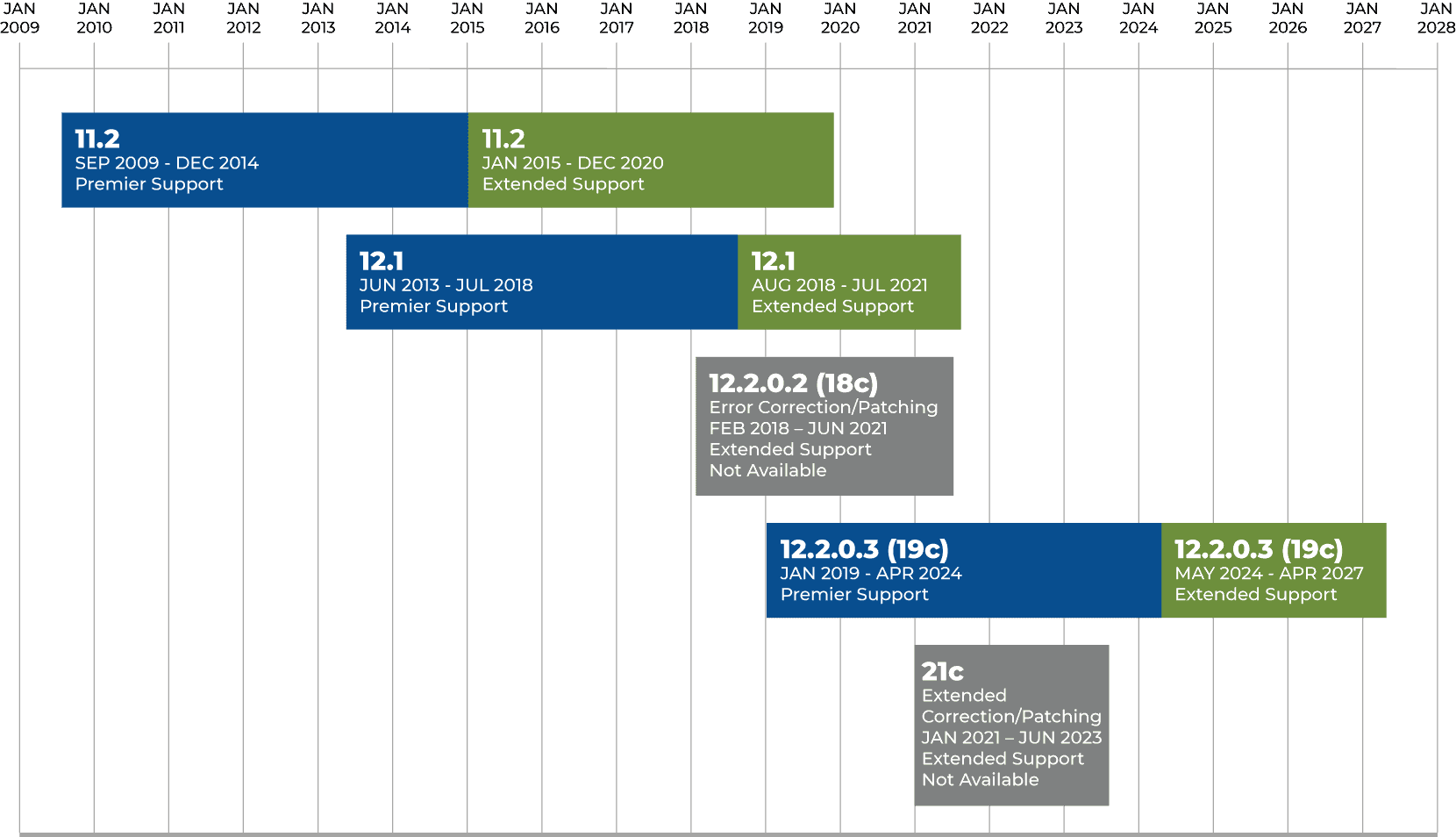
Datavail: Oracle Services for Before, During, & After Extended Support Ends
The end of Extended Support is a critical time. Once your installation enters the Sustaining Support status, you will no longer receive any new updates, critical patch updates or security alerts. You also won’t be able to keep up with legal, or regulatory changes. It makes your system vulnerable to countless problems that can waste time and money.
Datavail can help you in every stage of your Oracle journey to make sure you get the most out of your investment. During years of experience, our Oracle experts have helped clients manage every type of challenge related to financial management, business analytics, reporting, migrations, and overall data management.
- We have worked with clients in small businesses, all the way up to large Fortune 100 enterprises.
- Our patented Tech-enabled IP tools are built to handle the most challenging client issues.
- Our global delivery model allows us to provide 24x7 support.
Our experts are experienced with Oracle performance tuning, SR management, custom scripts, and much more. Learn more about how Datavail can help you manage your Oracle installation to ensure peak performance and to let your IT resources concentrate on helping your business grow.
Further Reading
Oracle Database 19c: Harnessing Tomorrow’s Data Today
Retirement Coming Soon: Oracle Database 11.2 Extended Support Ends December 2020
The post Oracle Database Extended Support Deadlines: What You Need to Know appeared first on Datavail.


